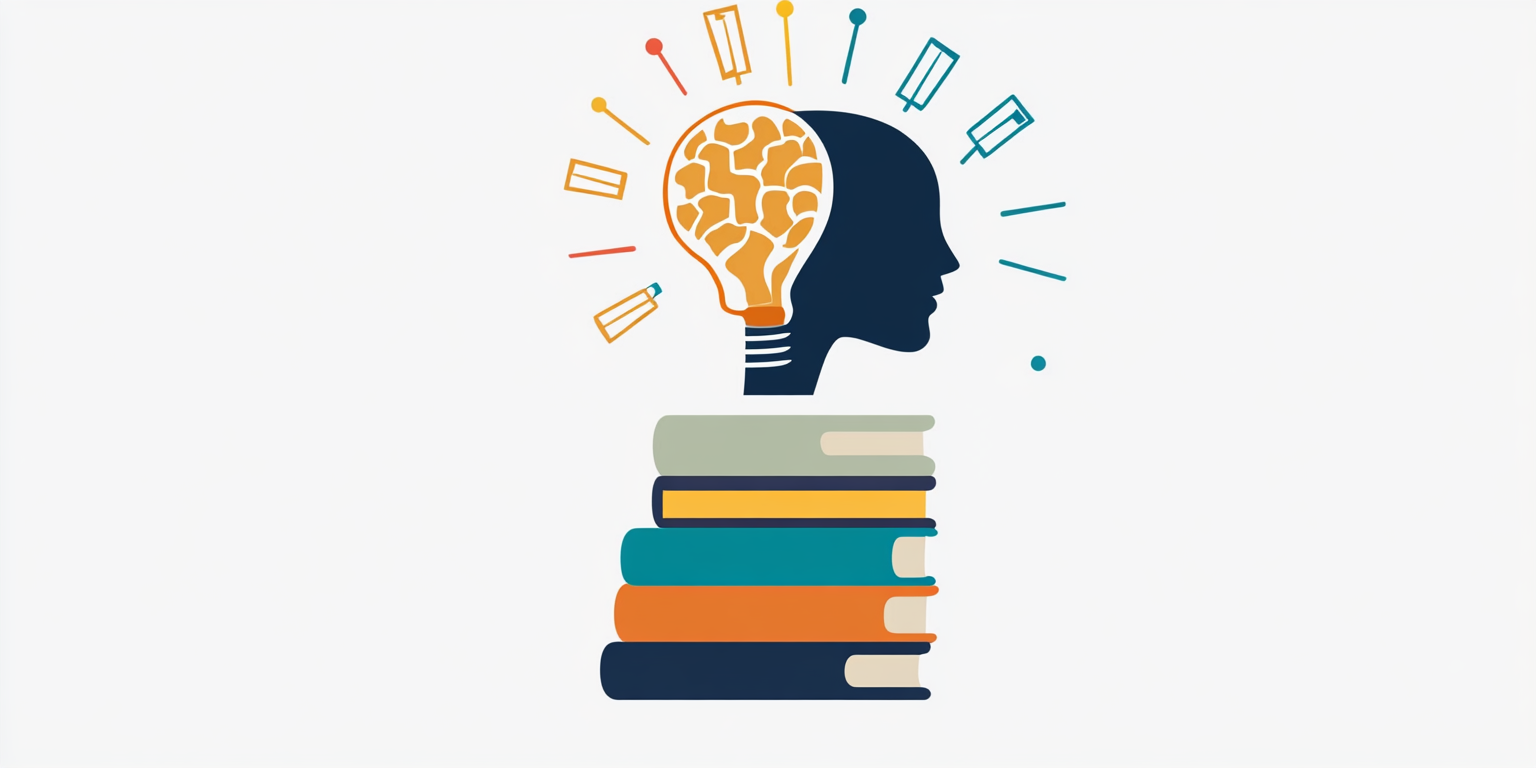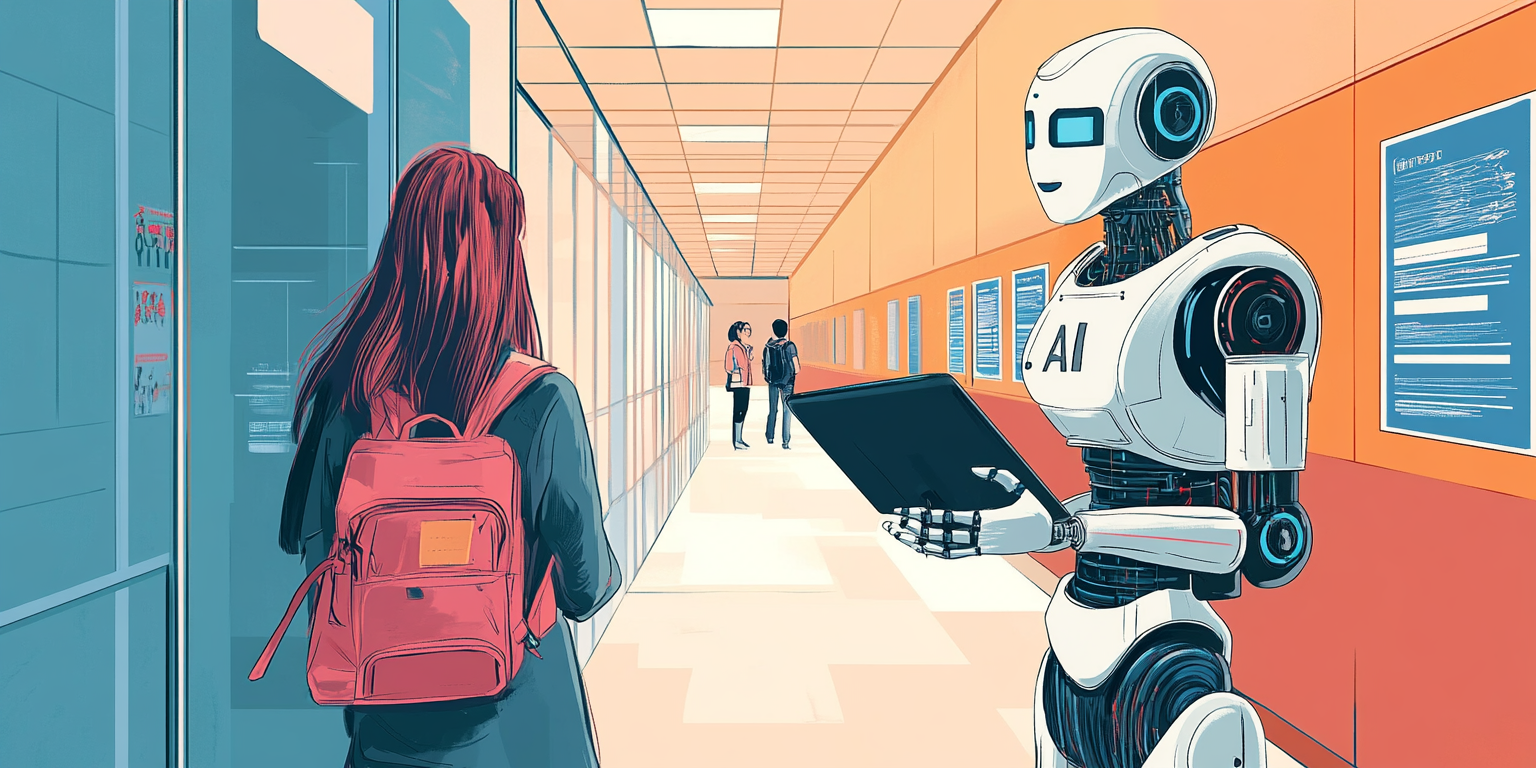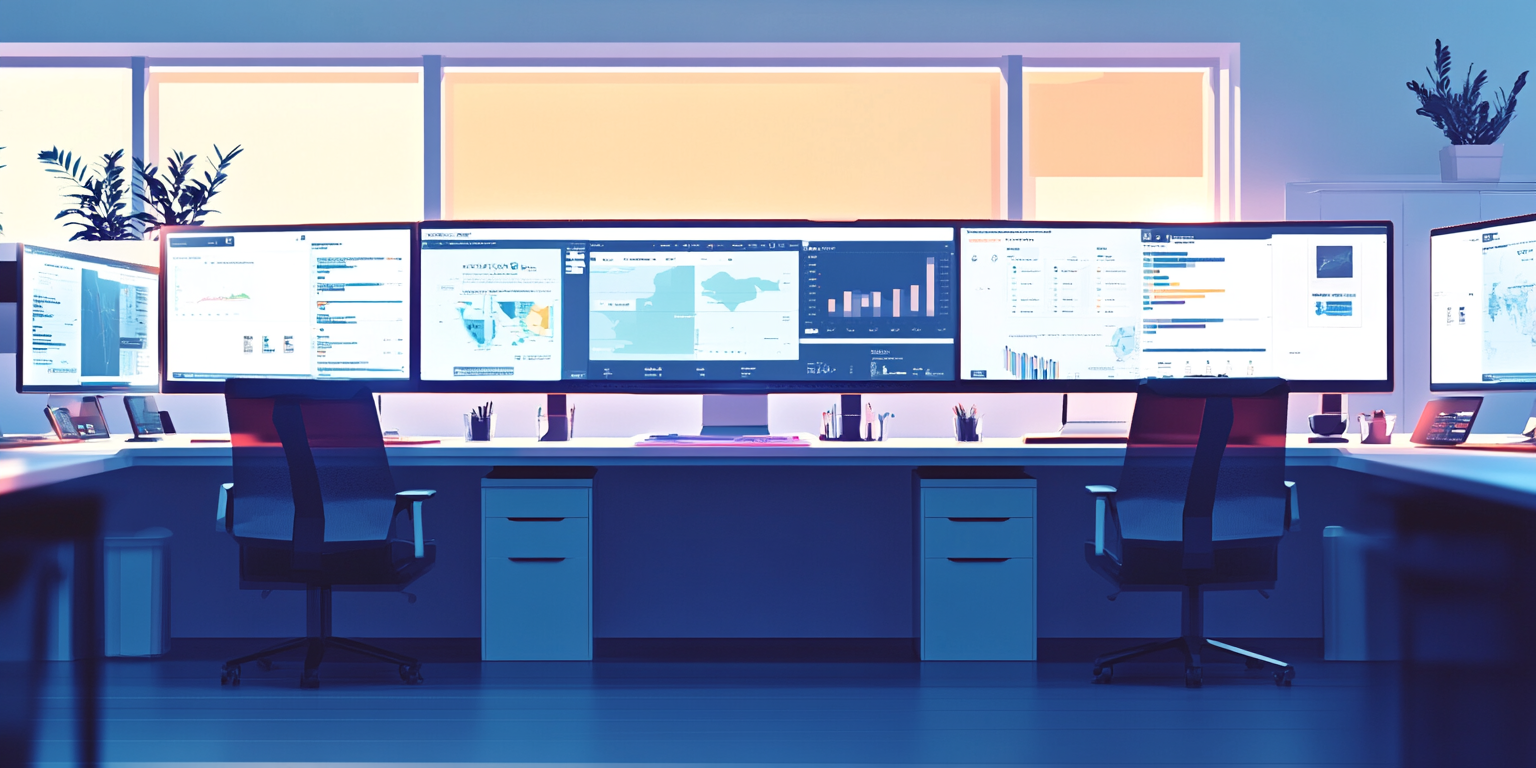4-Step Process to Get Personalized Responses from U2xAI
Matching the job description with your resume is the path to interview success because it helps you tailor your answers to exactly what the employer is looking for. When your resume reflects the skills and experiences listed in the job description, interviewers can quickly see your fit, and you can prepare specific examples that show you meet their needs, making your answers sharper, more relevant, and more impressive.
Follow the steps below and use the AI tool to do that in seconds:
.
Step 1: Paste the Job Description
Copy and paste the full job description of the role you're applying for.
This helps U2xAI understand what the company is looking for.
Step 2: Paste Your Resume
Paste your updated resume just below the job description.
U2xAI will use this to match your skills and experience to the job requirements.
Step 3: Add Any Extra Instructions (Optional)
If you want something specific, add a note like:
“Give me 5 SQL interview questions.”
or
“Focus on supply chain analytics questions only.”
Step 4: If You Just Have a Question, Enter It Directly
If you don’t have a job description or resume and just want help with something like:
“What are some beginner Power BI interview questions?”
you can enter that directly — no need to paste anything else.