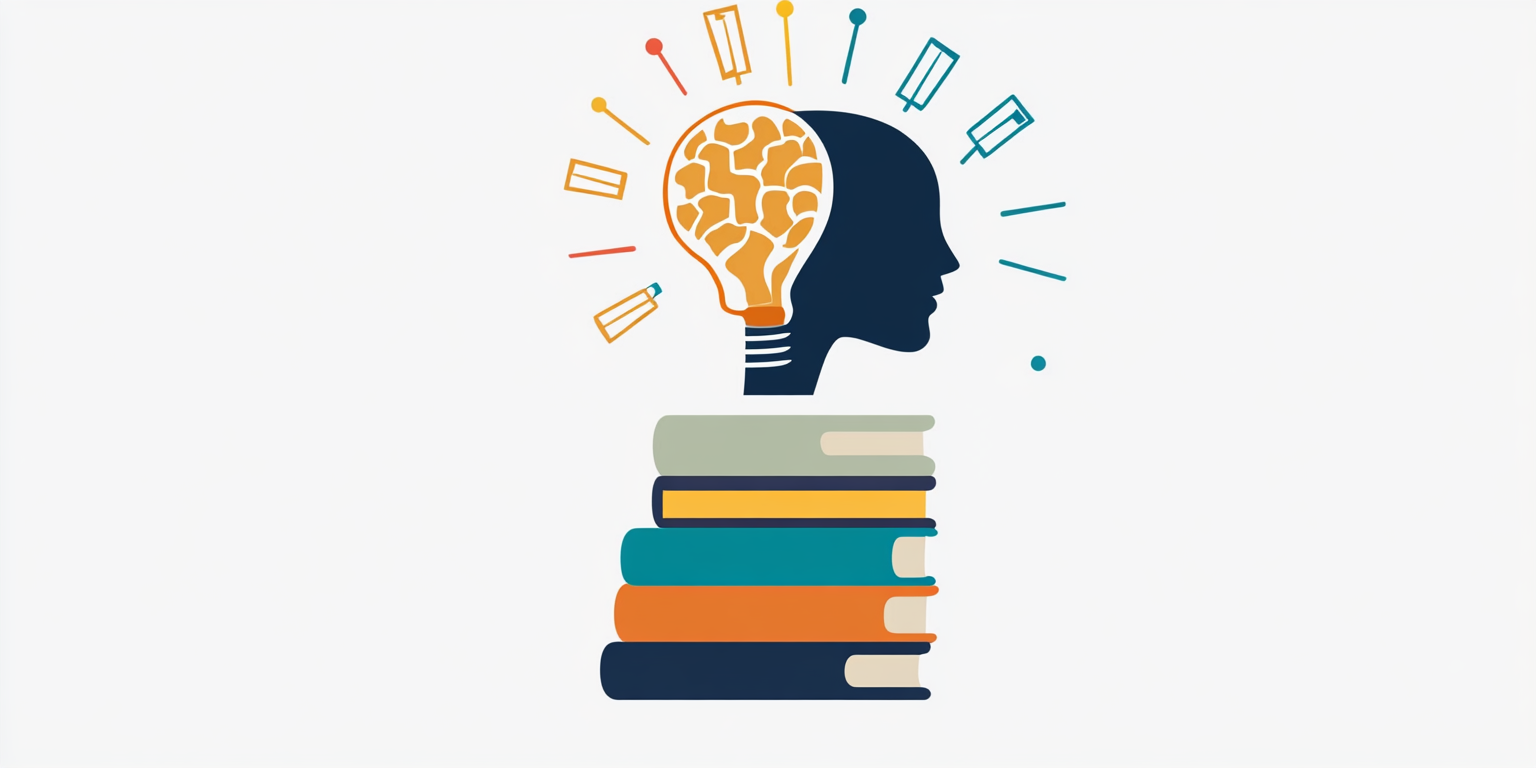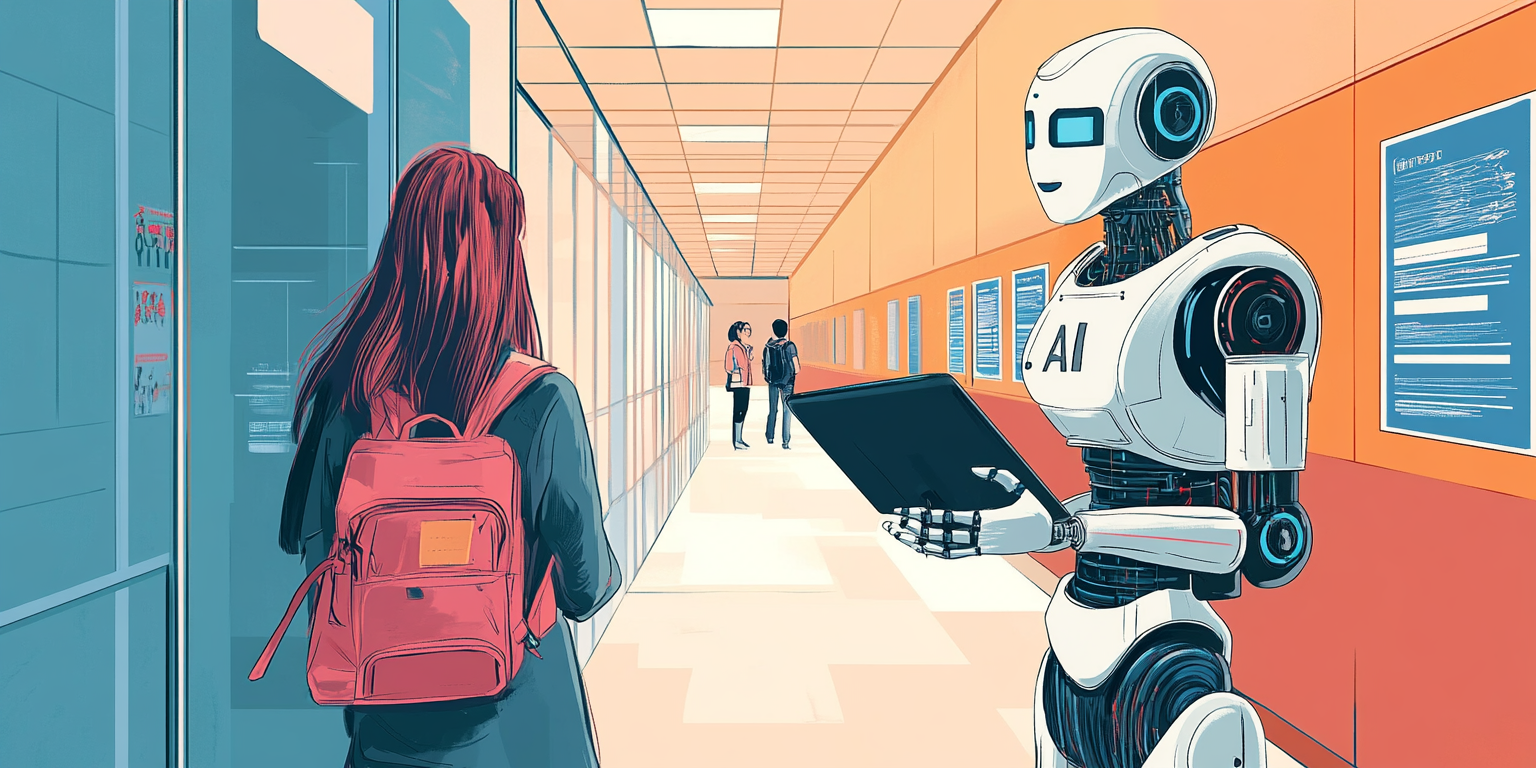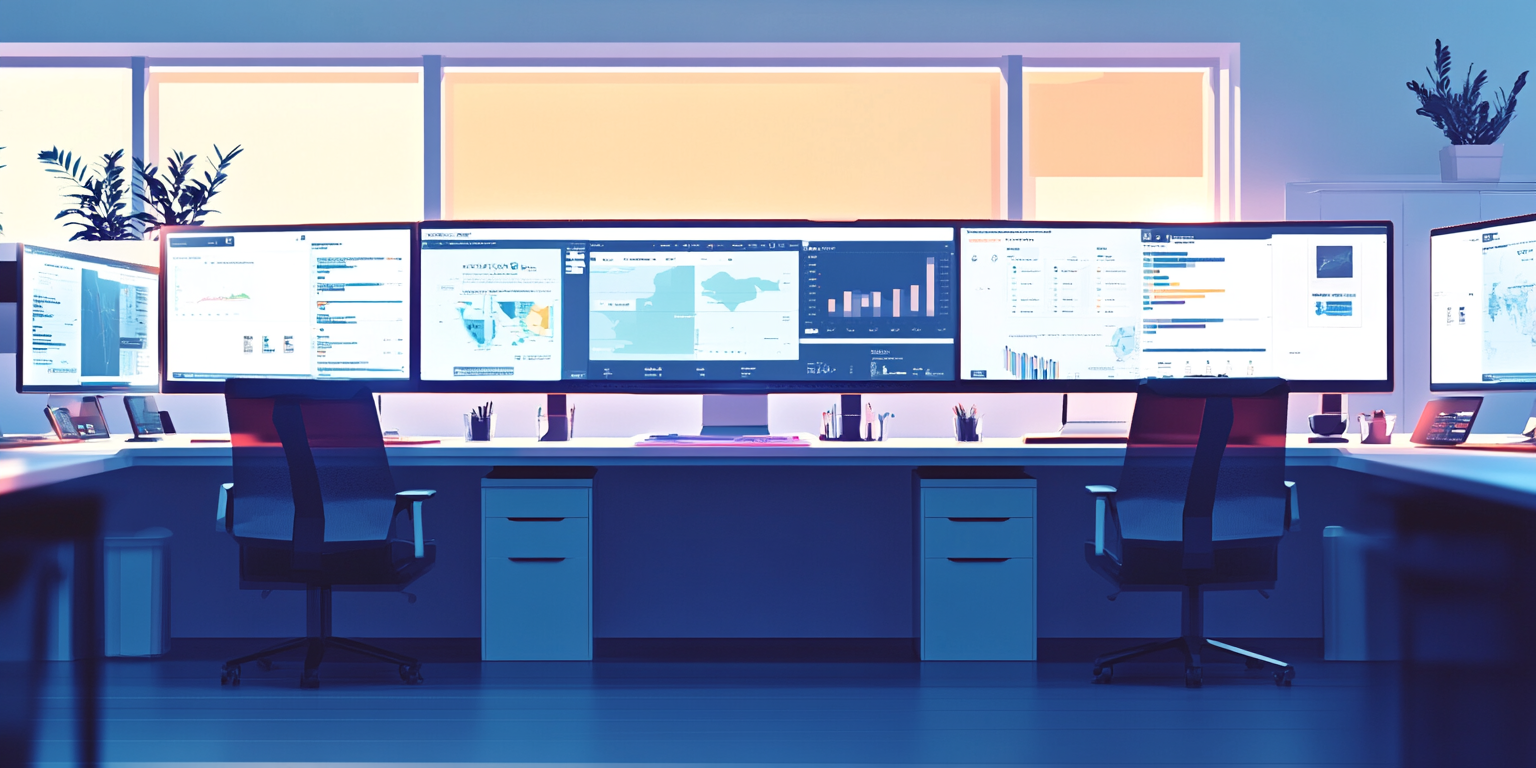Question: Teams Power Users
"Using Teams activity data (messages sent, meetings joined), identify the top 5% most active users."
Step-by-Step Explanation:
You have a table called teams_activity with:
user_idmessages_sentmeetings_joined
You need to:
- Find the total activity for each user (messages + meetings).
- Identify the top 5% most active users based on total activity.
Sample Data (teams_activity):
| user_id | messages_sent | meetings_joined |
|---|---|---|
| 1 | 100 | 10 |
| 2 | 50 | 5 |
| 3 | 200 | 15 |
| 4 | 80 | 20 |
| 5 | 40 | 3 |
| 6 | 300 | 10 |
| 7 | 70 | 5 |
| 8 | 90 | 15 |
| 9 | 20 | 2 |
| 10 | 400 | 25 |
Step 1: Calculate Total Activity per User
Total Activity = messages_sent + meetings_joined
Example:
- User 1: 100 + 10 = 110
- User 2: 50 + 5 = 55
- User 3: 200 + 15 = 215
Step 2: Rank Users by Total Activity
We need to sort users by total activity in descending order.
Step 3: Calculate the Top 5%
- First, find total number of users.
- 5% of that number = how many users we need to pick.
- Example:
- 10 users × 5% = 0.5 → round up → pick at least 1 user (most active user).
SQL Query:
WITH user_activity AS (
SELECT
user_id,
(messages_sent + meetings_joined) AS total_activity
FROM
teams_activity
),
ranked_users AS (
SELECT
user_id,
total_activity,
ROW_NUMBER() OVER (ORDER BY total_activity DESC) AS activity_rank,
COUNT(*) OVER () AS total_users
FROM
user_activity
)
SELECT
user_id,
total_activity
FROM
ranked_users
WHERE
activity_rank <= CEIL(total_users * 0.05);
Explanation of SQL:
user_activityCTE:- Calculates total activity (messages + meetings) for each user.
ranked_usersCTE:- Ranks users by total_activity in descending order.
- Calculates the total number of users.
- Final query:
- Selects users whose rank is within the top 5% (
CEIL(total_users * 0.05)ensures we round up).
- Selects users whose rank is within the top 5% (
Expected Output:
| user_id | total_activity |
|---|---|
| 10 | 425 |
Explanation:
- User 10 had the highest total activity.
- In this sample (10 users), 5% of 10 = 0.5 → rounded up → 1 user selected.
Important Points:
- Always add
messages_sentandmeetings_joinedto get a true total activity measure. - Use
ROW_NUMBER()withORDER BY total_activity DESCto rank users. CEIL()is used to round up so that you include at least one user even if 5% is less than 1.- If there are many users (like 10,000), 5% would be 500 users.