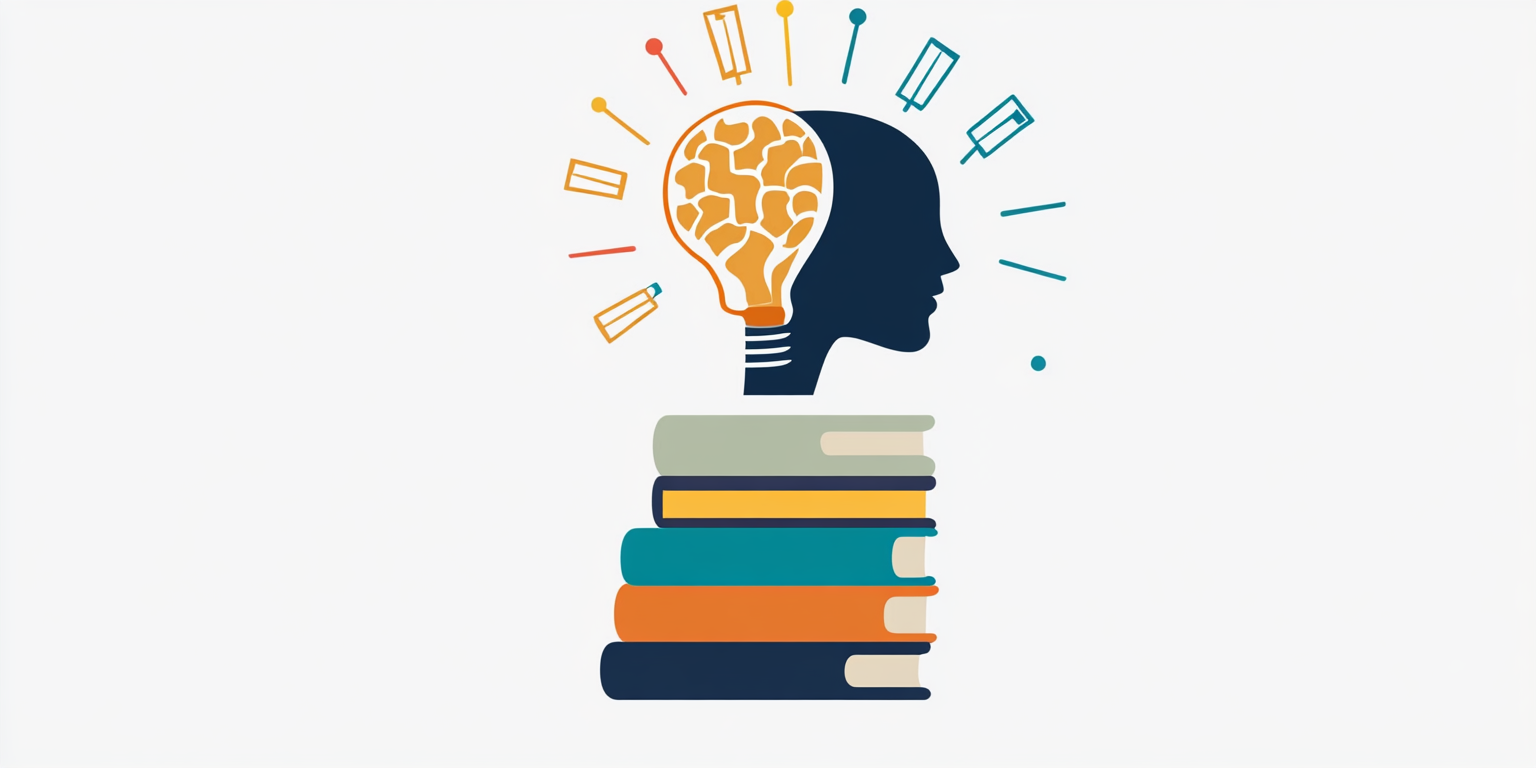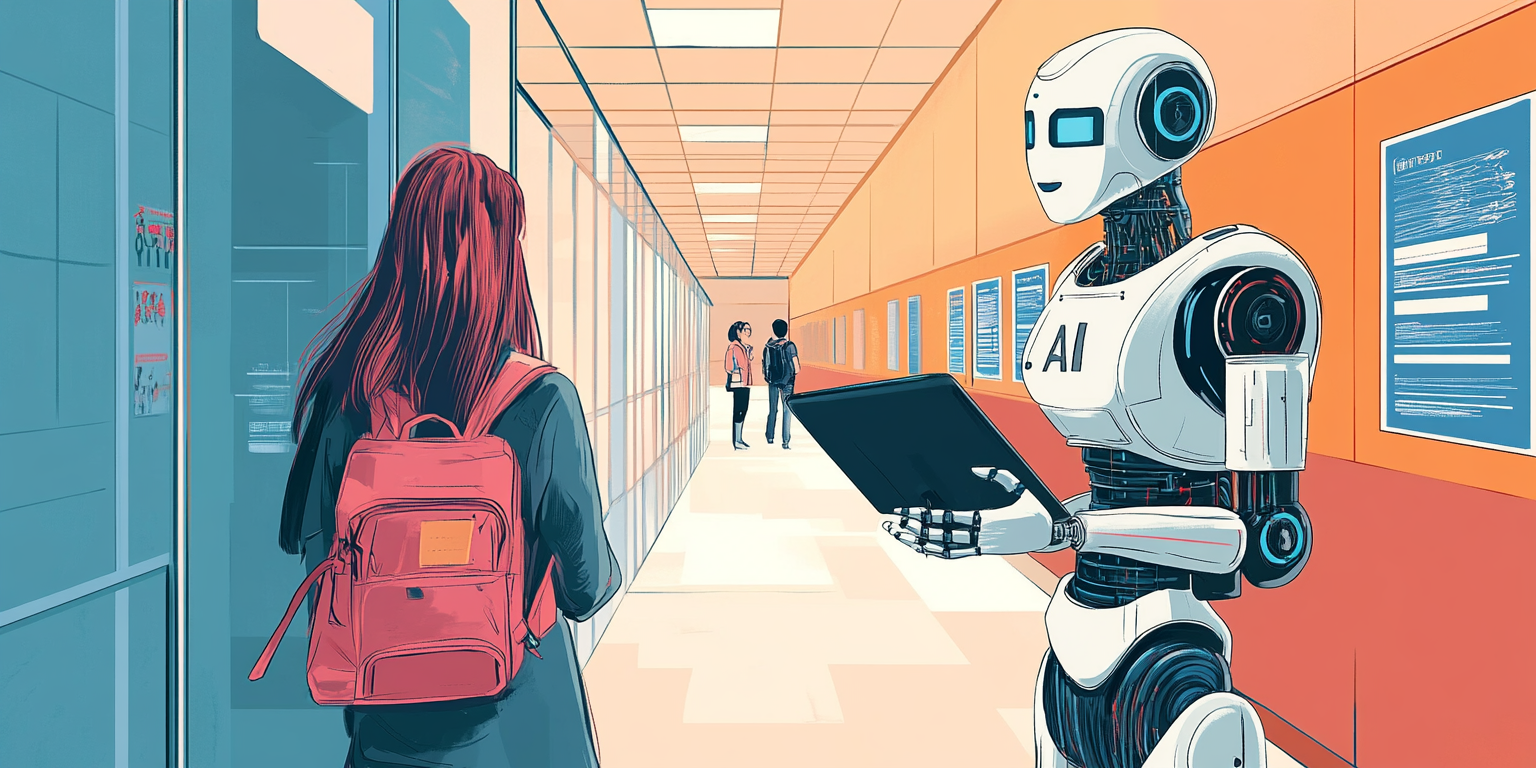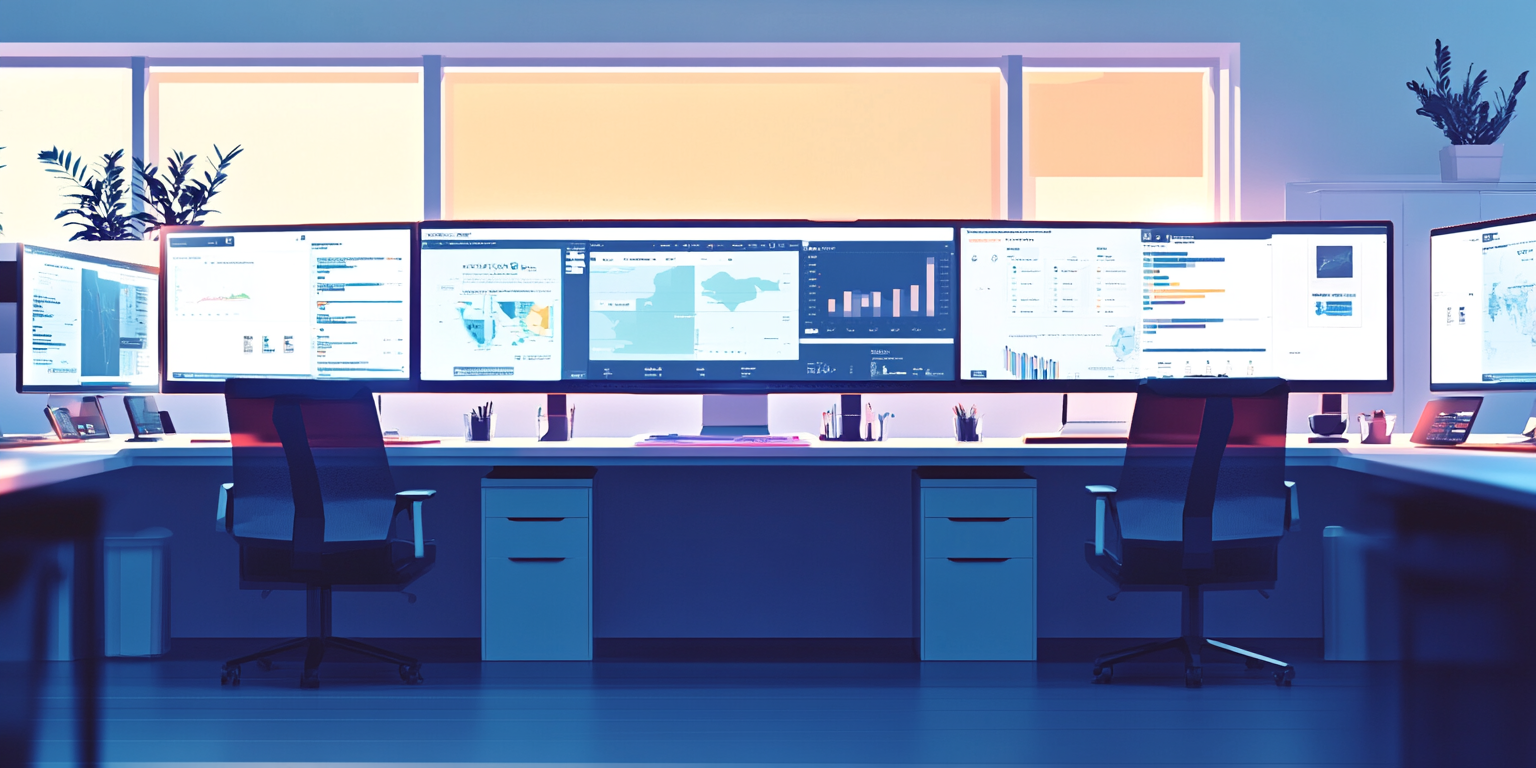Question: User Engagement Metrics
"Write a query that calculates total likes, total comments, and total shares for each user across all their posts."
Step-by-Step Explanation:
You have a table (or tables) that record actions on posts.
Assume one table called post_actions with:
user_id(who owns the post)post_idaction_type(either'like','comment', or'share')action_time(timestamp when the action happened)
You need to:
- Calculate:
- Total likes a user's posts received.
- Total comments a user's posts received.
- Total shares a user's posts received.
- Group the results per user.
Sample Data (post_actions):
| user_id | post_id | action_type | action_time |
|---|---|---|---|
| 1 | 101 | like | 2024-02-01 10:00:00 |
| 1 | 101 | comment | 2024-02-01 11:00:00 |
| 1 | 102 | share | 2024-02-01 12:00:00 |
| 2 | 201 | like | 2024-02-02 09:00:00 |
| 2 | 202 | like | 2024-02-02 10:00:00 |
| 2 | 202 | comment | 2024-02-02 11:00:00 |
Step 1: Focus on action_type
Each row tells you whether the action was a like, comment, or share.
We need to count how many times each action type happened for each user.
Step 2: Group by user_id
We want the final numbers per user.
Step 3: Use Conditional Counting
We can use SUM(CASE WHEN action_type = 'like' THEN 1 ELSE 0 END) to count likes, and similarly for comments and shares.
SQL Query:
SELECT
user_id,
SUM(CASE WHEN action_type = 'like' THEN 1 ELSE 0 END) AS total_likes,
SUM(CASE WHEN action_type = 'comment' THEN 1 ELSE 0 END) AS total_comments,
SUM(CASE WHEN action_type = 'share' THEN 1 ELSE 0 END) AS total_shares
FROM
post_actions
GROUP BY
user_id;
Explanation of SQL:
CASE WHEN action_type = 'like' THEN 1 ELSE 0 END:- For each row, give 1 if it's a like, otherwise 0.
SUM(...):- Add up all the 1's to count total likes.
- Same logic applies for comments and shares.
GROUP BY user_idgroups the results by each user.
Expected Output:
| user_id | total_likes | total_comments | total_shares |
|---|---|---|---|
| 1 | 1 | 1 | 1 |
| 2 | 2 | 1 | 0 |
Important Points:
- Always use
CASEinsideSUM()for conditional counting. - If a user has no shares, the total_shares will be 0 automatically.
- Make sure you group by
user_id, not bypost_id.