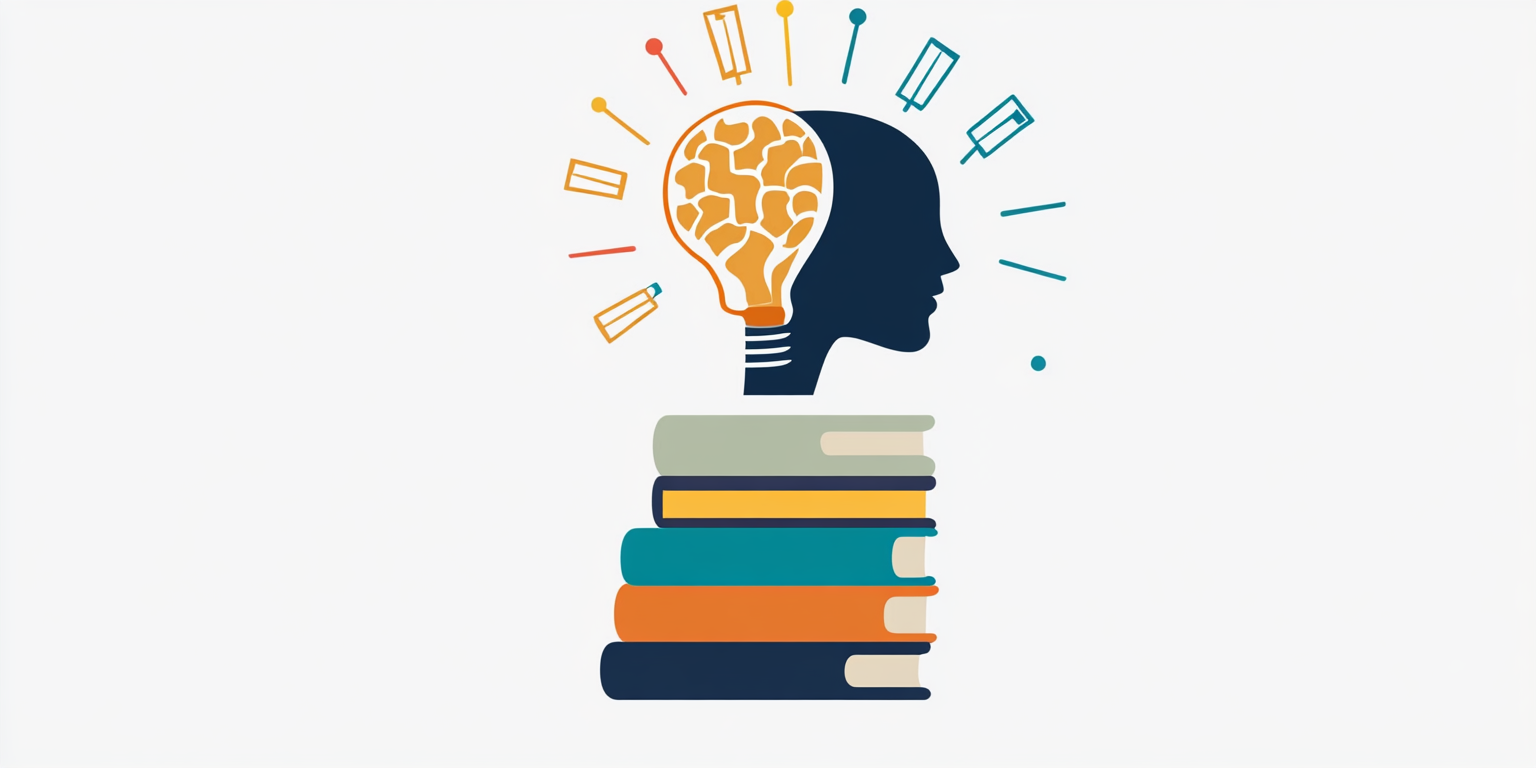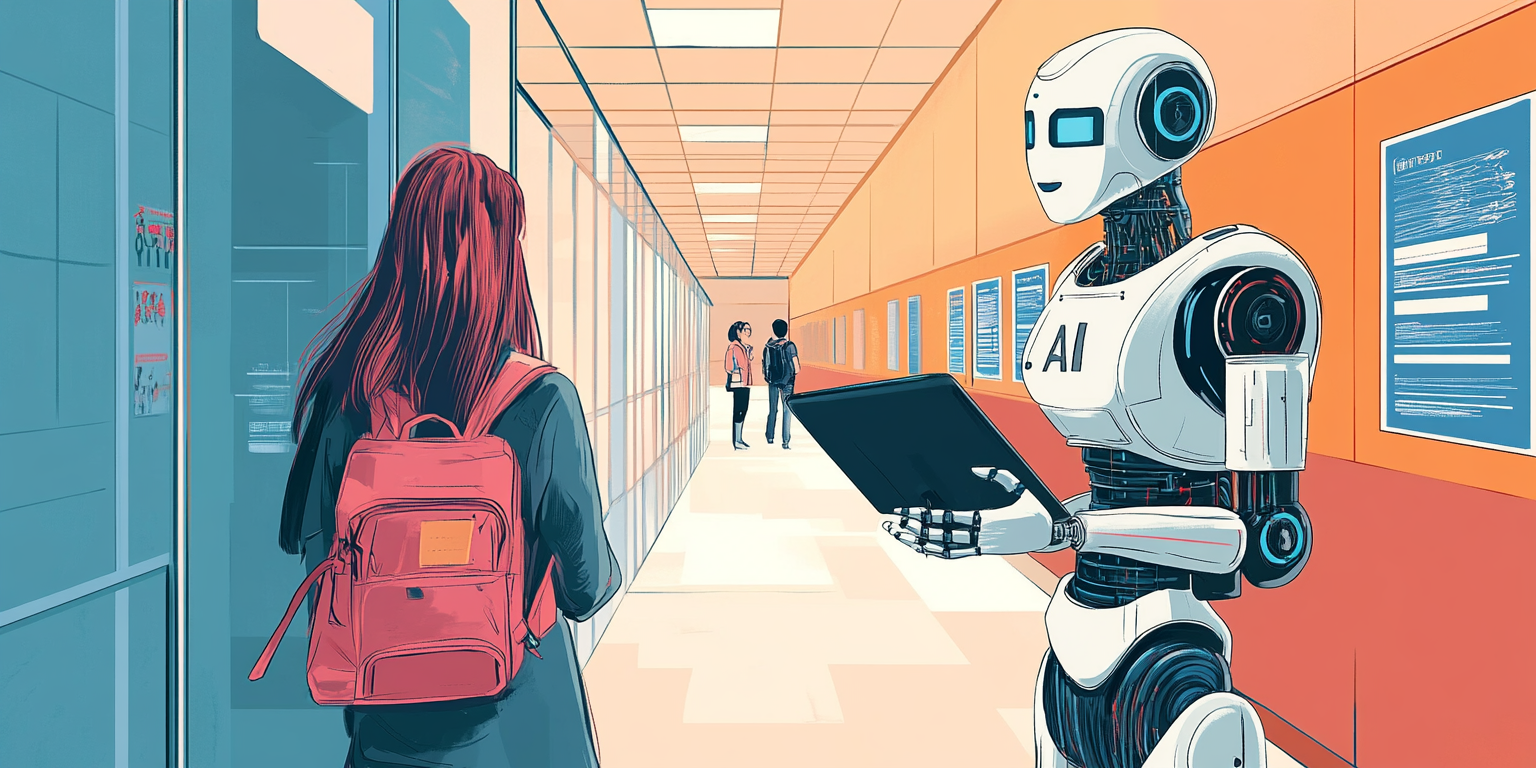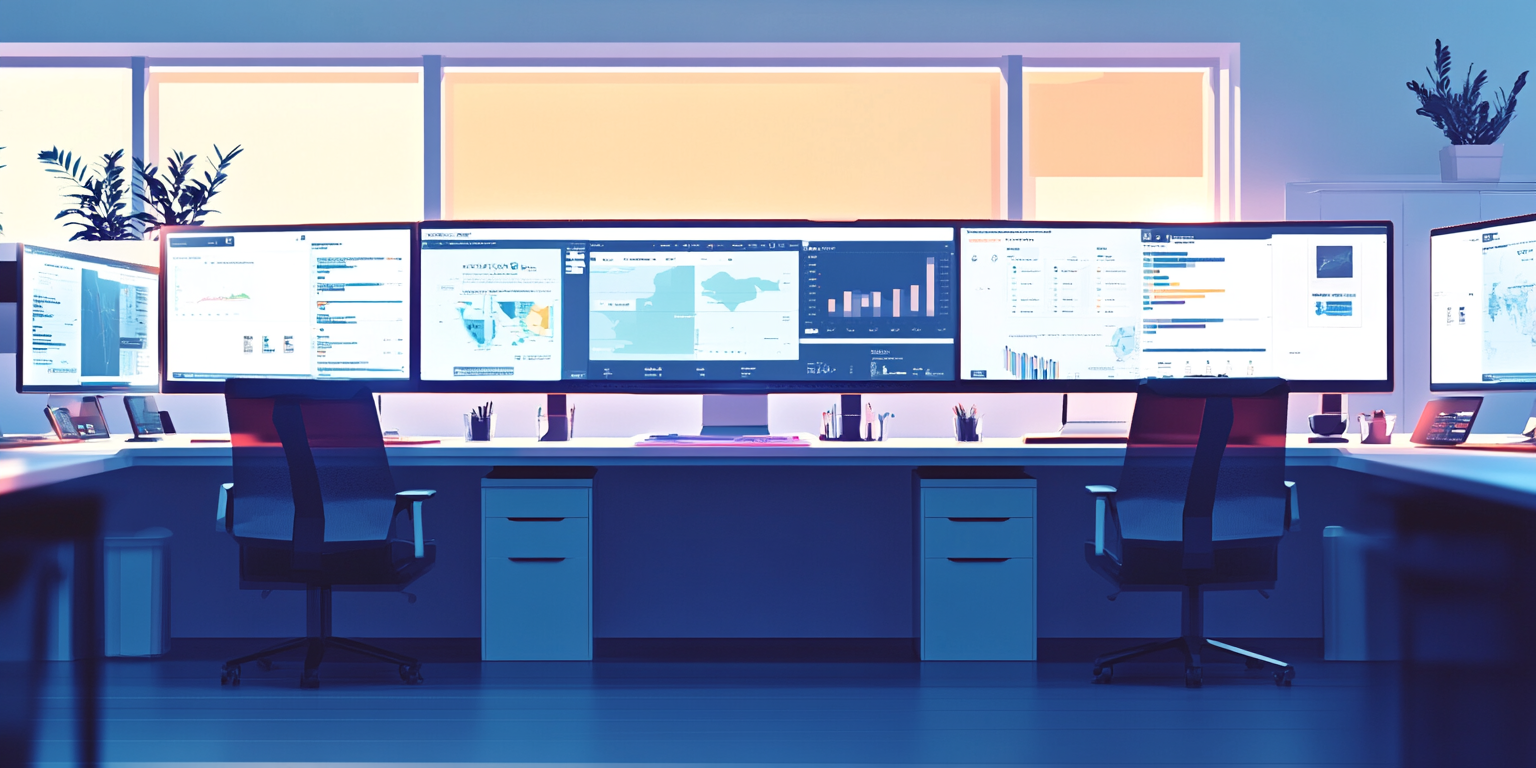Goal of the Day
Today you will clean forecasting datasets, calculate forecast error metrics like MAPE and MAD using Python, and analyze forecast quality across SKUs.
You will also link error findings to SKU-level optimization opportunities and prepare for more advanced model evaluations in future sessions.
Detailed Tasks with U2xAI Prompts and Interview Preparation Focus
1. Breakdown Forecasting Errors: Types and Causes
- What to Do:
Study different types of forecasting errors:Understand why each happens and their business impact.- Random Errors (natural variability)
- Systematic Errors (consistent bias — over-forecasting or under-forecasting)
- U2xAI Prompt:
"Explain the difference between random and systematic forecasting errors with examples relevant to supply chain forecasting." - How This Helps for Interviews:
You'll face questions like “What causes poor forecast accuracy?” or “How do you differentiate between bias and random noise?” - Time Recommendation: 45 minutes
2. Understand MAPE and MAD Deeper (Formula + Interpretation)
- What to Do:
Study:- How MAPE (%) and MAD (absolute units) are calculated.
- When each metric is most useful (e.g., MAPE for executive summary, MAD for internal operations).
- U2xAI Prompt:
"Compare MAPE and MAD metrics in sales forecasting and explain when each one should be preferred." - How This Helps for Interviews:
Interviewers sometimes challenge candidates: “Why would you use MAPE instead of MAD for certain reports?” Knowing both strengths makes you sound confident. - Time Recommendation: 1 hour
3. Clean Forecasting Data and Calculate Errors in Python
- What to Do:
- Load forecasting datasets into Python (using pandas).
- Check for:
- Missing actual sales values
- Blank forecasts
- Extreme outliers
- Calculate:
- MAPE = mean(abs(actual - forecast)/actual) × 100
- MAD = mean(abs(actual - forecast))
- U2xAI Prompt:
"Provide Python code for cleaning sales forecast data, handling missing values, and calculating MAPE and MAD for each SKU." - How This Helps for Interviews:
In technical interviews, you may be asked to code basic metric calculations live or explain how you did them. Being fluent in pandas operations makes you job-ready. - Time Recommendation: 2 hours
4. Link Error Insights to SKU Optimization Strategy
- What to Do:
- Identify SKUs with:
- High MAPE (>30%)
- Large MAD compared to average sales
- Suggest improvement strategies:
- Adjust forecasting models
- Separate fast vs slow-moving SKUs
- Use different planning techniques for seasonal items
- Identify SKUs with:
- U2xAI Prompt:
"How can SKU-level forecasting error metrics like MAPE and MAD guide SKU segmentation and forecasting strategy improvements?" - How This Helps for Interviews:
Shows you can turn technical metrics into real business actions, not just numbers — a key skill companies seek in analysts. - Time Recommendation: 1 hour
5. Document Your Error Analysis (Table + Observations)
- What to Do:
Create a document summarizing:- SKU ID
- MAPE (%)
- MAD (units)
- Classification (Good, Moderate, Poor forecast)
- Suggested Action (e.g., adjust model, monitor closely)
- U2xAI Prompt:
"Help me create a clean documentation table summarizing SKU forecasting errors, their severity, and proposed improvement actions." - How This Helps for Interviews:
Shows strong organization, business impact thinking, and ability to synthesize large analyses into crisp executive summaries. - Time Recommendation: 45 minutes
6. Plan Model Comparison for Forecasting Improvement
- What to Do:
Write a short plan:- Compare current forecasts with simple Moving Average or Exponential Smoothing models.
- Decide which metrics (MAPE, Bias) you’ll track for comparison.
- U2xAI Prompt:
"Suggest a simple plan for comparing basic forecasting models (e.g., existing vs moving average) using MAPE and Bias for evaluation." - How This Helps for Interviews:
If asked, “How would you improve poor forecast accuracy?” — you’ll be ready to outline a clear, professional plan. - Time Recommendation: 30 minutes
Step-by-Step BUILDUP Application for Day 7
- Breakdown:
Understand forecasting error types and why error analysis matters. - Understand:
Deepen MAPE and MAD understanding with business-focused interpretation. - Implement:
Clean data and calculate error metrics in Python. - Link:
Relate high error SKUs to actionable improvement strategies. - Document:
Build an error table with observations and action plans. - Upgrade Progress:
Sketch a plan for comparing forecasting models tomorrow.
Deliverables for Today
- Cleaned Forecasting Data
- Python Code Scripts (Loading + Cleaning + Error Metrics)
- Forecast Error Summary Table (SKU vs MAPE/MAD + Recommendations)
- Model Comparison Planning Notes
Practice Interview Questions for Day 7
- How would you explain MAPE and MAD to a business stakeholder?
- How do you handle missing values or extreme errors in forecast data?
- What actions would you take if your high-revenue SKUs show high MAPE?
- Why is it important to segment SKUs before forecasting improvements?
- How would you validate if a new forecasting model is actually better?
Bonus Task:
Record a 2-minute explanation answering:
“If Titan’s SKU forecast MAPE is consistently above 30%, what steps would you recommend and why?”