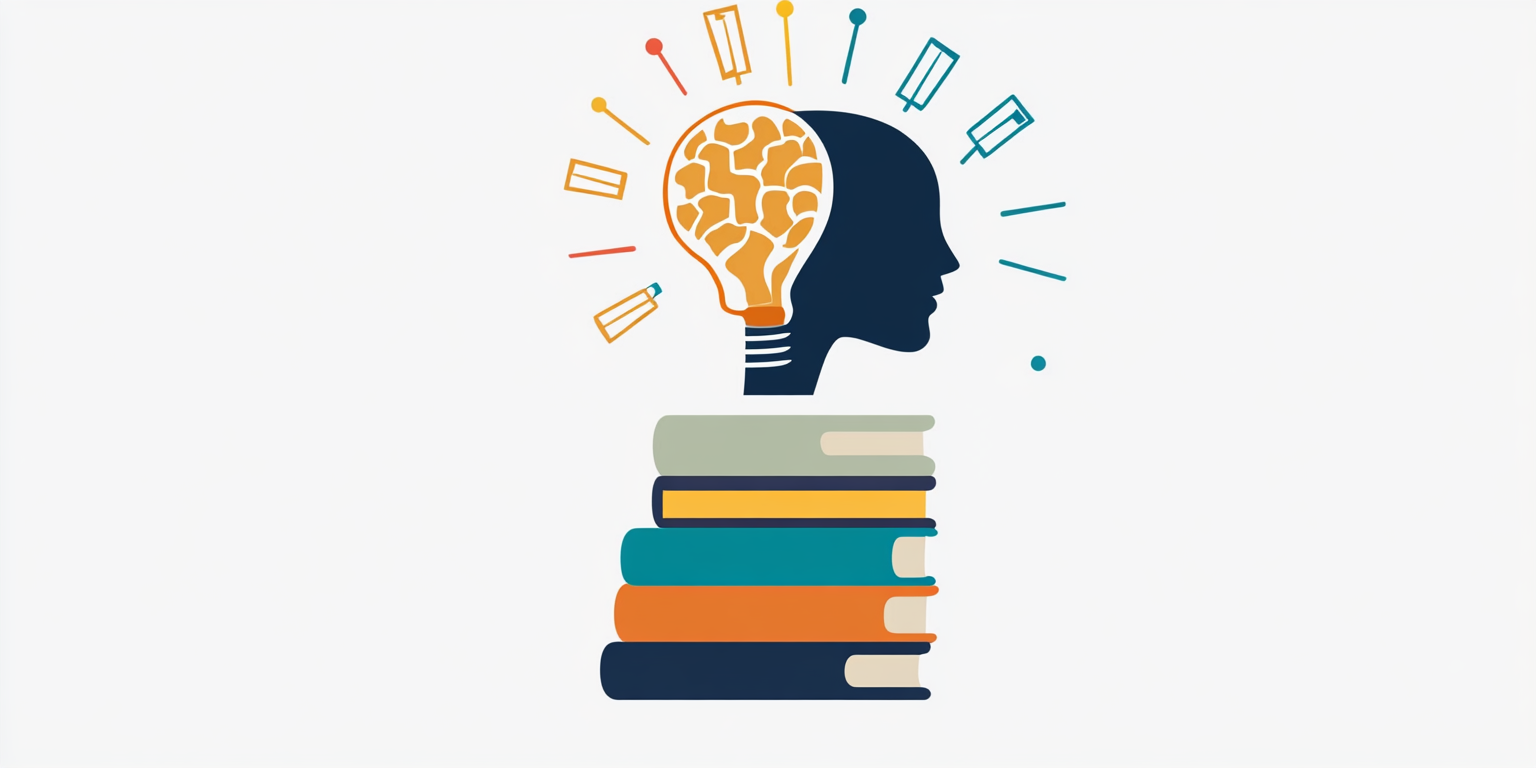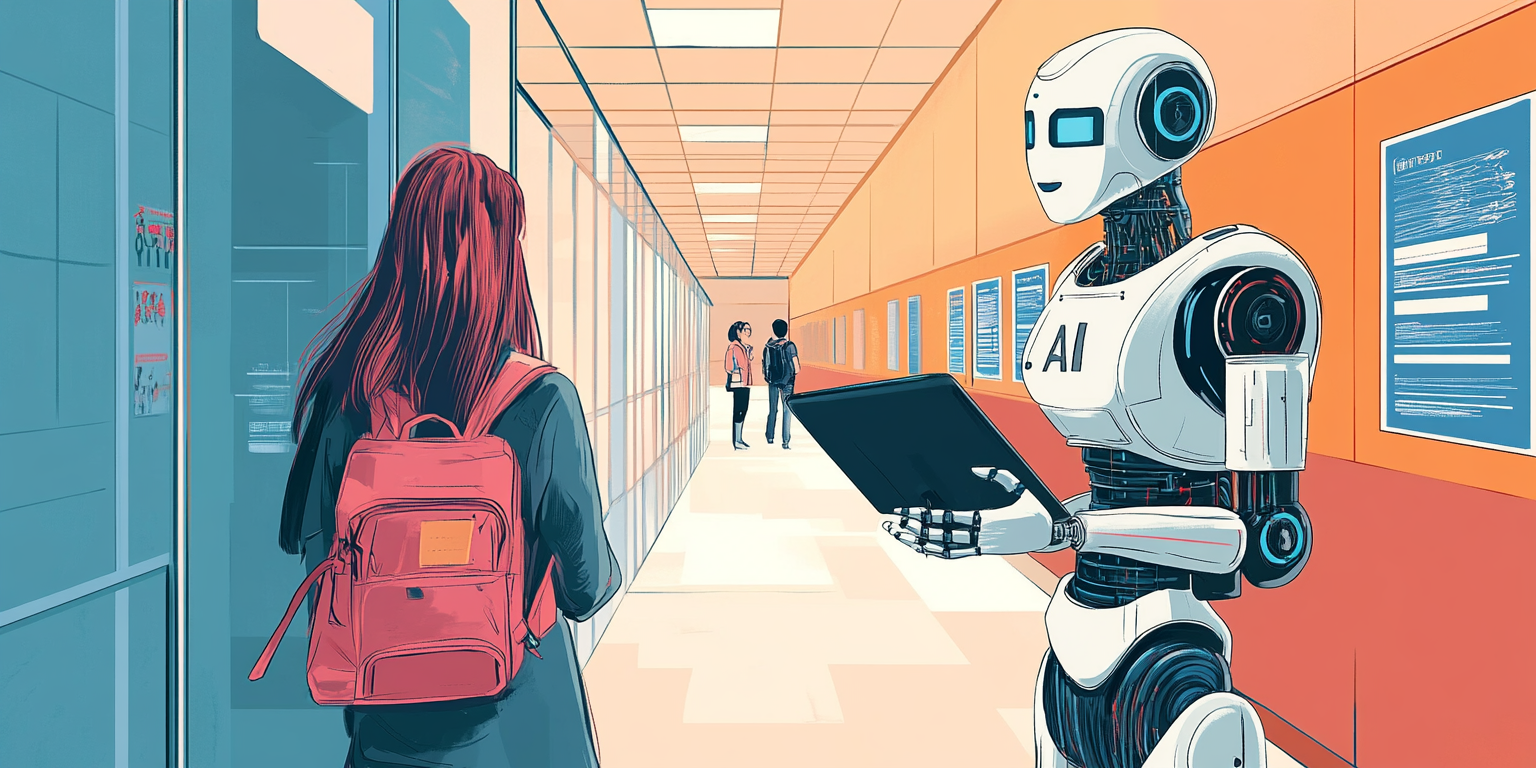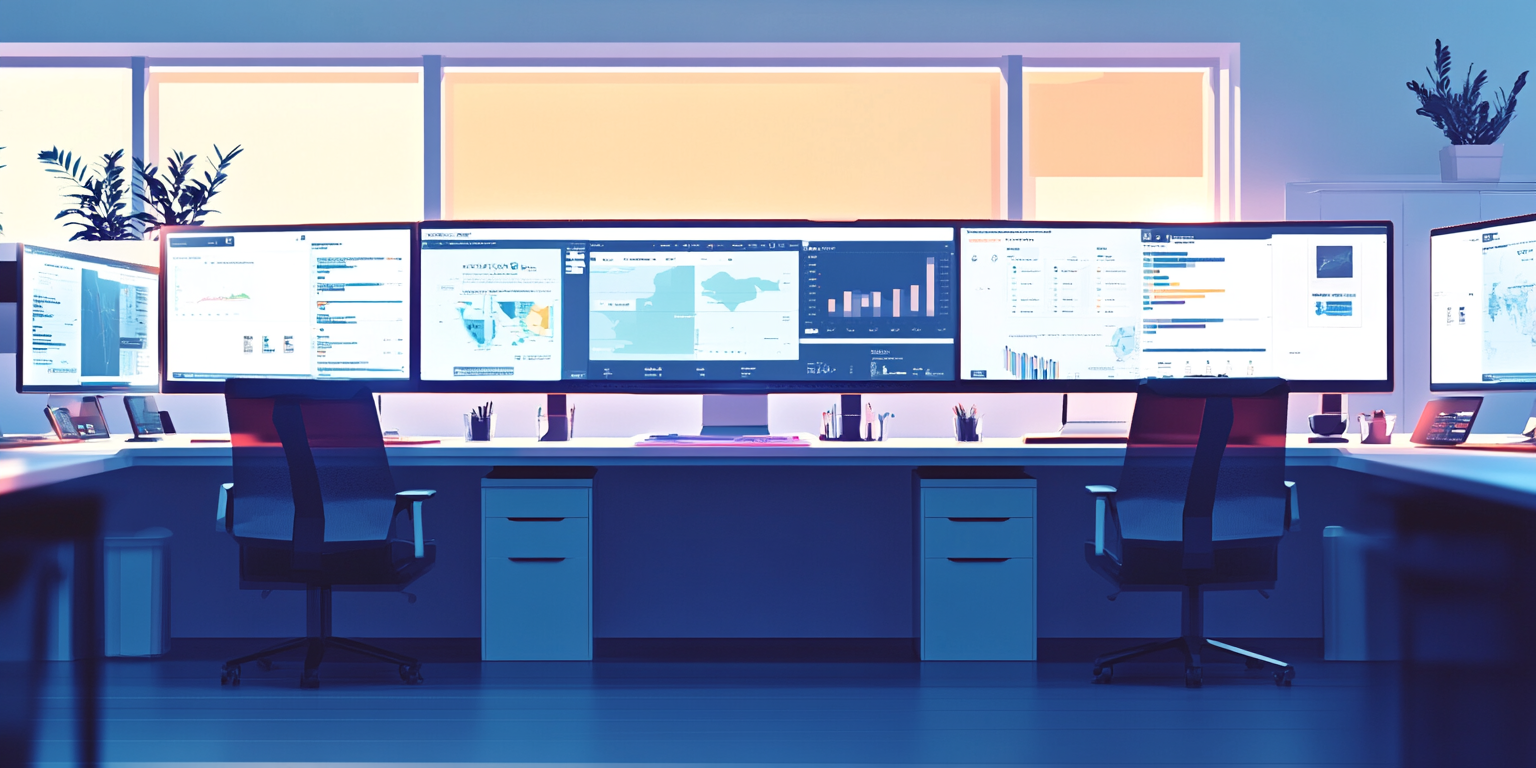Goal of the Day
Today you will clean the procurement datasets to make them reliable for analysis.
You will detect and fix common data issues like missing values and duplicates, preparing the cleaned data for spend analysis and supplier performance evaluation starting tomorrow.
Detailed Tasks with U2xAI Prompts and Interview Preparation Focus
1. Identify Procurement Data Cleaning Tasks
- What to Do:
Carefully scan the Procurement Orders, Invoice Data, and Requisition Data files. Look for:- Missing supplier IDs or material descriptions
- Inconsistent formats (e.g., dates, currency)
- Duplicate entries
- Blank or zero quantity or price values
- Irregular status fields ("Open", "Pending", "Completed", etc.)
- U2xAI Prompt:
"What are the typical data quality issues you should check for when cleaning procurement datasets?" - How This Helps for Interviews:
Interviewers often ask: “How do you approach cleaning a procurement dataset?” Being able to list systematic checks immediately shows real-world readiness. - Time Recommendation: 1 hour
2. Learn About Common Data Issues: Nulls, Duplicates, Format Problems
- What to Do:
Study:- What null values represent and how they affect analysis.
- Why duplicates can distort procurement KPIs (e.g., spend, PO cycle time).
- How inconsistent date or currency formats create problems for spend reports.
- U2xAI Prompt:
"Explain how missing values and duplicate records can impact procurement data analysis with examples." - How This Helps for Interviews:
If asked, “Why is cleaning procurement data important before analysis?”, you’ll give a solid, business-centered answer, not just a technical one. - Time Recommendation: 1 hour
3. Clean Procurement Data Using Excel
- What to Do:
- Filter and find missing supplier IDs or material descriptions.
- Use
Remove Duplicatesfunction for key identifiers (like PO Number + Line Item). - Standardize date formats (e.g., all in
DD-MM-YYYY). - Normalize supplier names (e.g., avoid entries like "Titan Ltd" vs "Titan Limited").
- Handle blanks or anomalies in quantity, price fields.
- U2xAI Prompt:
"Show me step-by-step how to clean procurement data in Excel by finding missing values, removing duplicates, and standardizing formats." - How This Helps for Interviews:
Many technical assessments will ask you to clean a dataset and show your steps. Knowing Excel cleaning well gives you a major advantage. - Time Recommendation: 1.5 to 2 hours
4. Link the Cleaned Data to Spend Analysis Preparation
- What to Do:
- After cleaning, prepare a pivot table showing Total Spend by Supplier, Category, and Region.
- Check if the cleaned data now flows smoothly into simple spend KPIs.
- U2xAI Prompt:
"How do you use cleaned procurement data to prepare for spend analysis and supplier performance evaluation?" - How This Helps for Interviews:
You must be ready to show practical application: “I cleaned the data so I could accurately calculate spend by supplier and region.” - Time Recommendation: 1 hour
5. Document Your Cleaning Steps
- What to Do:
Create a simple document listing:- Data problems found
- Cleaning steps taken (with screenshots if possible)
- Decisions made (e.g., how missing supplier IDs were handled)
- Any assumptions made
- U2xAI Prompt:
"Help me create a simple template for documenting the data cleaning process for a procurement dataset." - How This Helps for Interviews:
Shows discipline, transparency, and professional communication — crucial for project-based or consulting roles. - Time Recommendation: 30–45 minutes
6. Plan for Exploratory Data Analysis (EDA) on Cleaned Procurement Data
- What to Do:
Write down:- 5 basic questions you want to answer using the cleaned data (e.g., “Who are our top suppliers by spend?”).
- Key dimensions to explore: Supplier, Region, Material Category.
- U2xAI Prompt:
"Suggest 5 important exploratory data analysis questions to ask after cleaning procurement datasets." - How This Helps for Interviews:
If asked, “What’s your next step after cleaning procurement data?” you’ll confidently answer: “EDA to extract spend patterns, top suppliers, and category performance.” - Time Recommendation: 15 minutes
Step-by-Step BUILDUP Application for Day 5
- Breakdown:
Identify all cleaning activities needed in procurement datasets. - Understand:
Study how missing data and duplicates impact analysis accuracy. - Implement:
Perform data cleaning using Excel functions and manual reviews. - Link:
Connect cleaned data to spend analysis — preview key insights like supplier spend or PO cycle times. - Document:
Write a cleaning summary including issues found, solutions applied, and assumptions. - Upgrade Progress:
Create a set of EDA questions to guide tomorrow's deeper procurement analysis.
Deliverables for Today
- Cleaned Procurement Datasets
- Pivot tables showing spend readiness
- Cleaning Log (Problems Found + Actions Taken + Notes)
- EDA Question Set (5 questions minimum)
Practice Interview Questions for Day 5
- What types of errors are you likely to find in procurement datasets?
- How would you handle missing supplier IDs during cleaning?
- Why is it important to remove duplicate purchase orders before analysis?
- How can bad data affect spend analysis outcomes?
- After cleaning procurement data, what would be your first few exploratory questions to extract insights?
Bonus Practice Tip:
Simulate explaining your cleaning process to a non-technical stakeholder in under 2 minutes — clarity + business impact language matter!