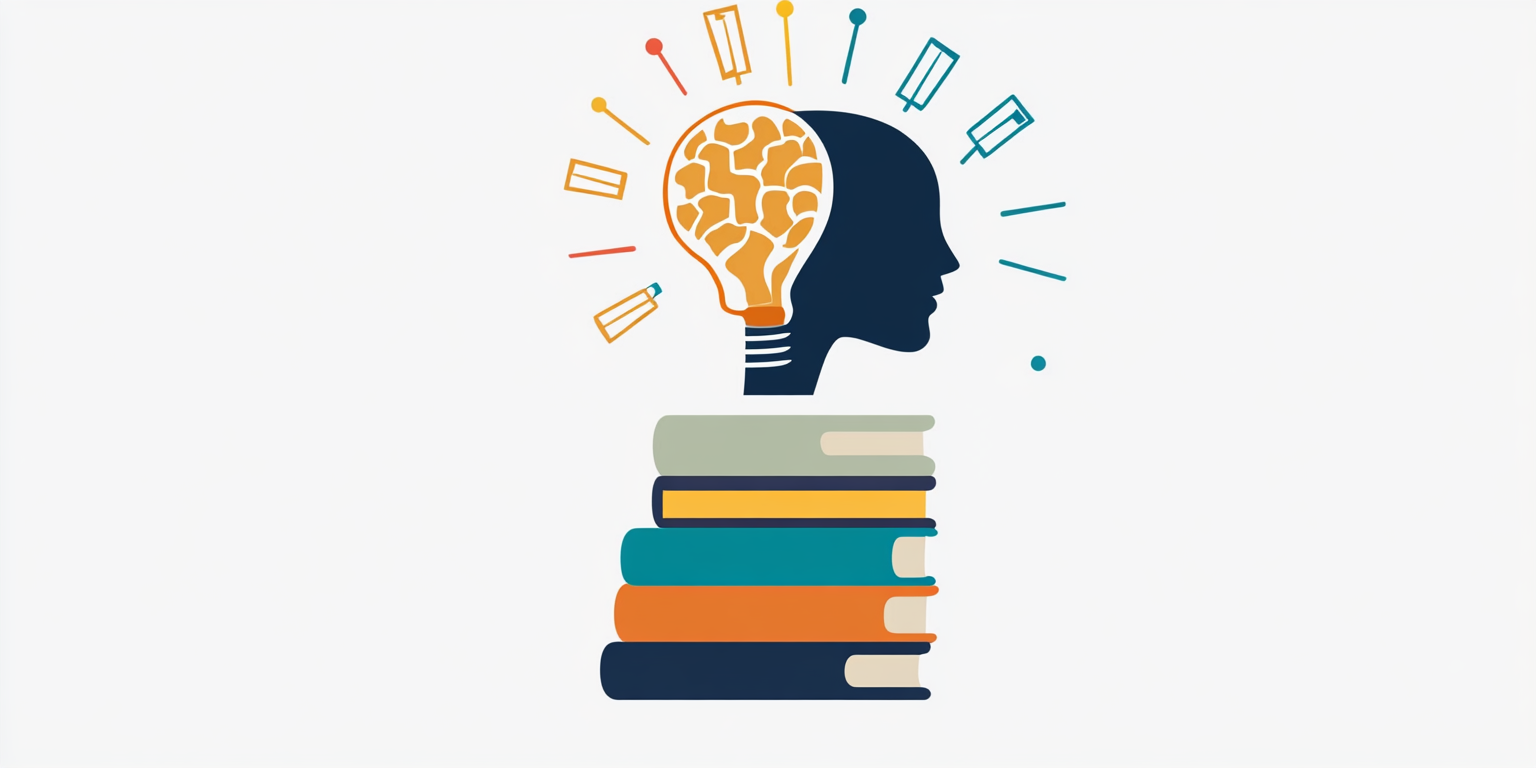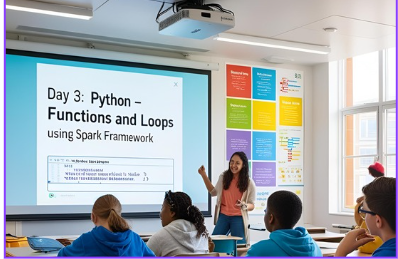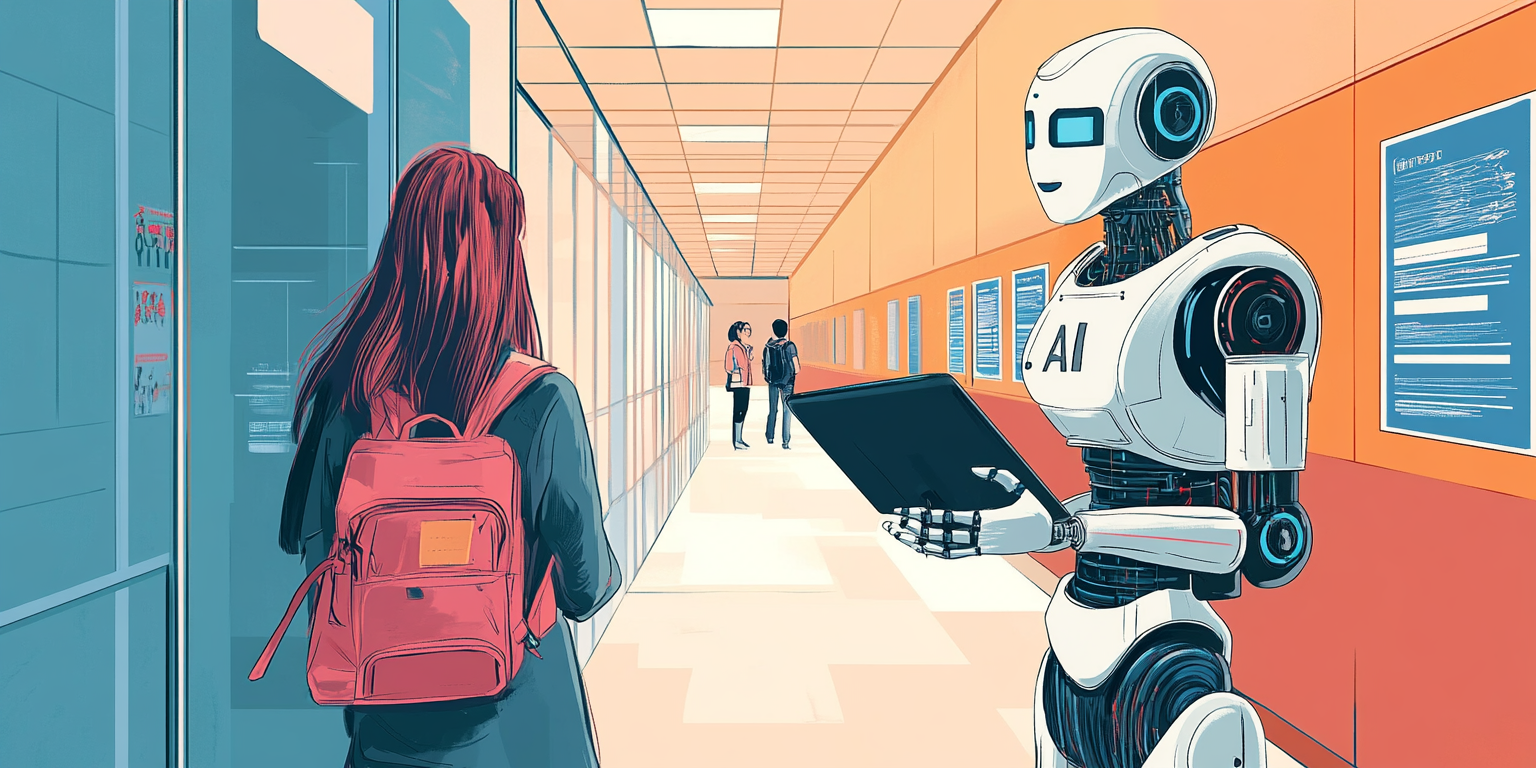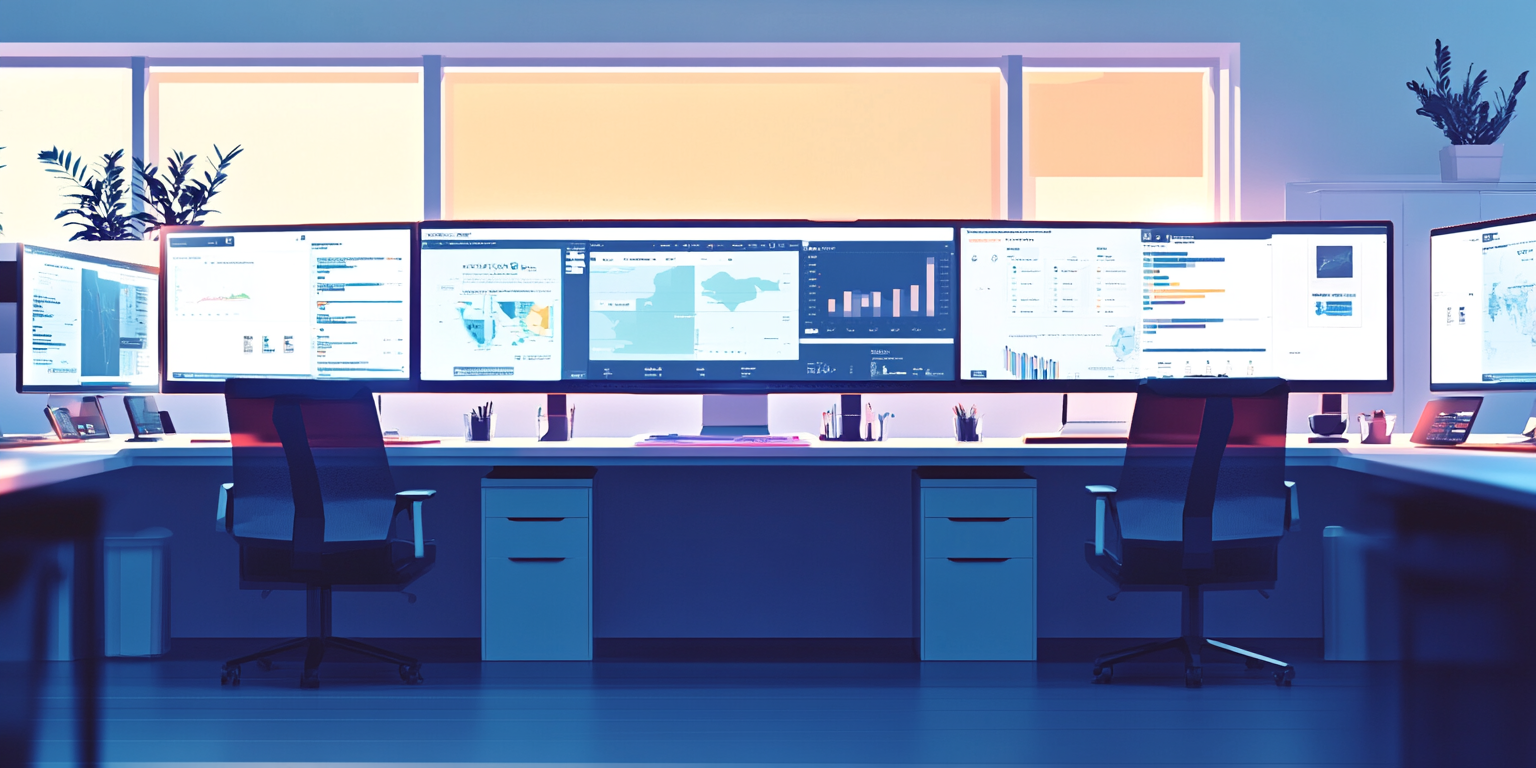Purpose of Today:
Today, you will focus on functions and loops — the foundation of automation in real-world data analytics.
In real jobs, analysts need to:
- Automate repetitive calculations (like monthly revenue reports),
- Clean thousands of rows without manual errors,
- Summarize or manipulate data efficiently.
Functions and loops allow you to write once and repeat forever — making you faster, more accurate, and more valuable in any business setting.
Today's Mission:
Master the ability to automate and structure your Python code.
By the end of today, you should be able to create simple functions, write basic loops, and apply them to real business problems.
"Automation turns you from a worker into a thinker. Automating repetitive tasks gives you time for higher-value analysis."
Today's Action Plan (SPARK Method)
| SPARK Step | Purpose | Activities |
|---|---|---|
| Structured Learning (S) | Understand the need for functions and loops | Study their purpose in analytics and business cases |
| Practical Case Mastery (P) | Apply functions to mini-projects | Build a discount calculator and other simple analytics tools |
| Actionable Practice (A) | Write small reusable functions and loops | Perform guided coding tasks with review |
| Real Interview Simulations (R) | Practice answering coding questions live | Write and explain simple functions on demand |
| Killer Mindset Training (K) | Develop calmness under time pressure | Practice breathing and visualization before coding |
1. Structured Learning (S) — Deep Concept Understanding
Step 1: Understand Functions
Ask U2xAI:
"Explain what a function is in Python, why it is important for business data analysis, and give examples."
Key Points to Learn:
- What is a function?
A reusable block of code that performs a specific task when called. - Why use functions?
To automate calculations, reduce repetition, improve clarity, and make updates easier. - Example from Analytics:
Creating a function to calculate a discount price for each product in a catalog.
Basic Syntax Example:
def calculate_discounted_price(price, discount_percentage):
discounted_price = price * (1 - discount_percentage/100)
return discounted_price
Highlight:
"Good analysts automate routine tasks. Great analysts automate intelligently."
Step 2: Understand Loops
Ask U2xAI:
"Explain loops in Python — for loop and while loop — with real-world data analysis examples."
Key Points to Learn:
- For loop: Used to repeat actions over a known list or range.
- While loop: Used to repeat actions while a condition is true.
Real Example:
- A for loop could help you apply a discount to every product in a list of thousands.
- A while loop could check when inventory drops below a minimum threshold to trigger a reorder.
Basic Syntax Example:
def calculate_discounted_price(price, discount_percentage):
discounted_price = price * (1 - discount_percentage/100)
return discounted_price
2. Practical Case Mastery (P) — Real-World Application
Step 1: Business Simulation — Build a Discount Calculator
Ask U2xAI:
"Help me build a mini project: a discount calculator for an online store."
Mini Project Example:
- Create a function that takes:
- Original product price
- Discount percentage
- Outputs the discounted price.
Extended Challenge:
- Create a list of products and apply different discount percentages automatically using a loop.
Example Code:
def calculate_discounted_price(price, discount_percentage):
return price * (1 - discount_percentage / 100)
products = {"Laptop": 1200, "Mouse": 25, "Monitor": 200}
for item, price in products.items():
discounted = calculate_discounted_price(price, 10)
print(f"{item}: Discounted Price = ${discounted:.2f}")
Reflection Question:
- How much time and effort is saved by using a loop + function compared to manual calculation?
Highlight:
"In business, looping through thousands of records is not optional. It's survival."
3. Actionable Practice (A) — Mini Assignments
Complete these exercises using U2xAI to check and review your work:
Assignment Set:
- Write a function that calculates the total price after tax is applied to a sale.
- Create a list of 5 products and use a for loop to print each product name and its price.
- Write a function to calculate the total inventory value (price × quantity) for a single product.
- Write a for loop that calculates the total value of an entire inventory list.
Ask U2xAI: "Review my functions for structure, naming clarity, and coding best practices."
Stretch Goal:
- Modify the discount calculator to apply different discount rates based on product category.
4. Real Interview Simulations (R) — Live Question Practice
Simulate mock coding questions with U2xAI:
Practice These Interview Tasks:
- Write a function to calculate monthly revenue given daily sales values in a list.
- Write a function that flags products with stock levels below a minimum threshold.
- Explain the difference between using a loop versus using a manually repeated code block.
- Why are functions considered best practice in business analytics automation?
- If you had a list of 1000 customer IDs, how would you process each one efficiently?
Tips for Interview Practice:
- Always state the purpose of your function clearly.
- Write clean, readable code with comments if possible.
- Explain the benefit of your function — not just how it works.
Ask U2xAI: "Score my answer based on clarity, coding quality, and business relevance."
5. Killer Mindset Training (K) — Calm Coding Routine
Mindset Challenge for Today:
- Coding under time pressure is stressful.
- Practicing calm, slow breathing before and during coding improves thinking speed.
Guided Visualization with U2xAI:
- Close your eyes for 2 minutes.
- Imagine opening your laptop for a live coding test.
- Picture yourself reading the problem slowly, breathing steadily, writing the function carefully, reviewing once, and then submitting calmly.
Daily Affirmations: "I code calmly and clearly under pressure."
"I break big problems into small functions."
"I am growing smarter, faster, and stronger every day."
Mindset Reminder:
"Speed is not the goal. Clarity and calm execution wins interviews."
End-of-Day Reflection Journal
Reflect deeply at the end of your practice:
- What was the easiest function I wrote today? Why?
- What was the trickiest loop task? How did I solve it?
- How confident am I now writing a simple function without copying examples? (Rate 1-10)
- What would I improve tomorrow in my explanation clarity or speed?
Optional:
Ask U2xAI:
"Create 5 random Python function or loop exercises for me to test myself."
Today’s Learning Outcomes
By the end of today, you have:
- Understood the need for functions and loops in analytics.
- Built a discount calculator and mini business automation projects.
- Written multiple functions and loops with feedback and corrections.
- Simulated real-world technical questions about automating tasks.
- Practiced thinking slowly, coding carefully, and answering clearly under simulated pressure.
Closing Thought:
"Automation is not about replacing work. It's about upgrading the quality of your thinking."