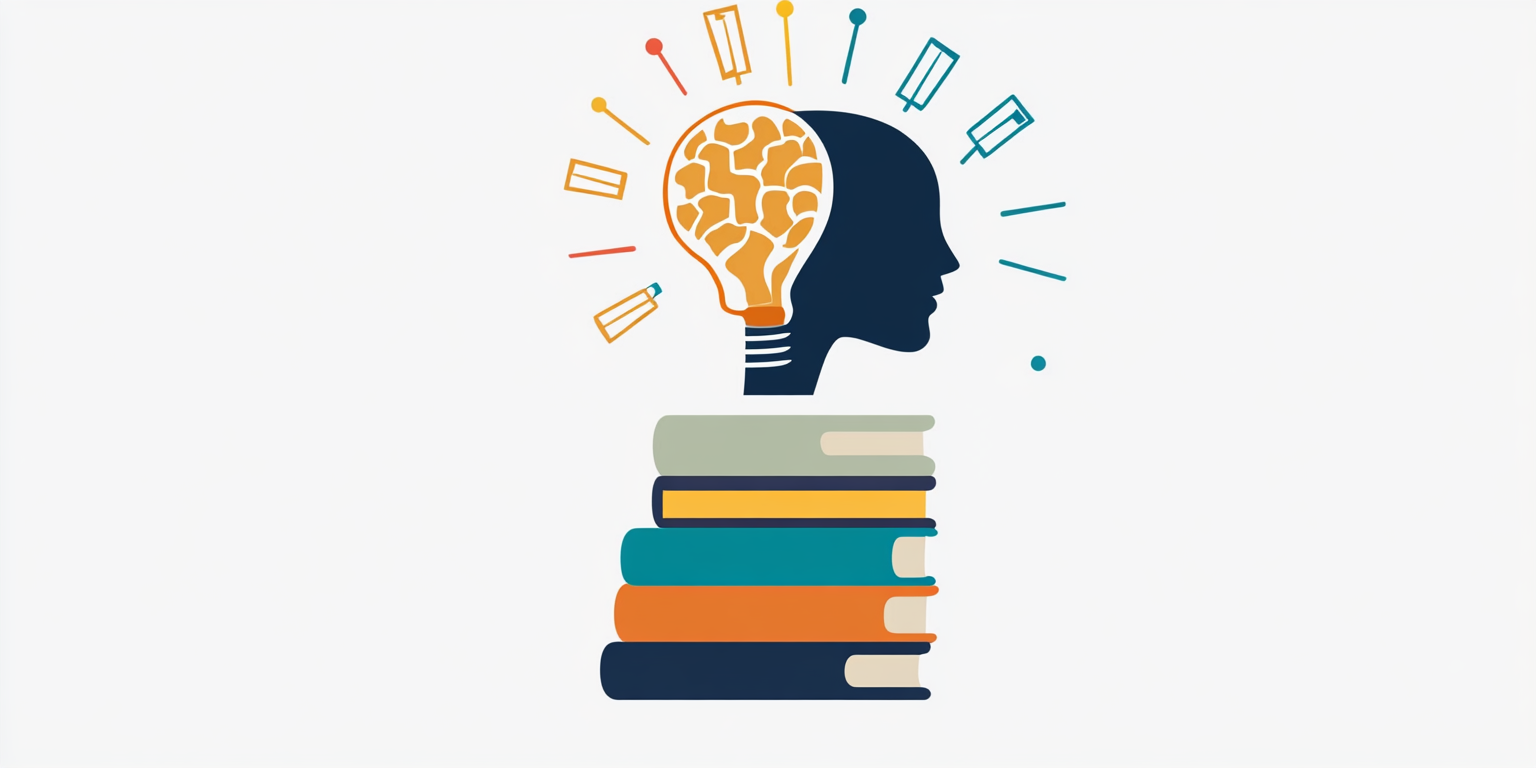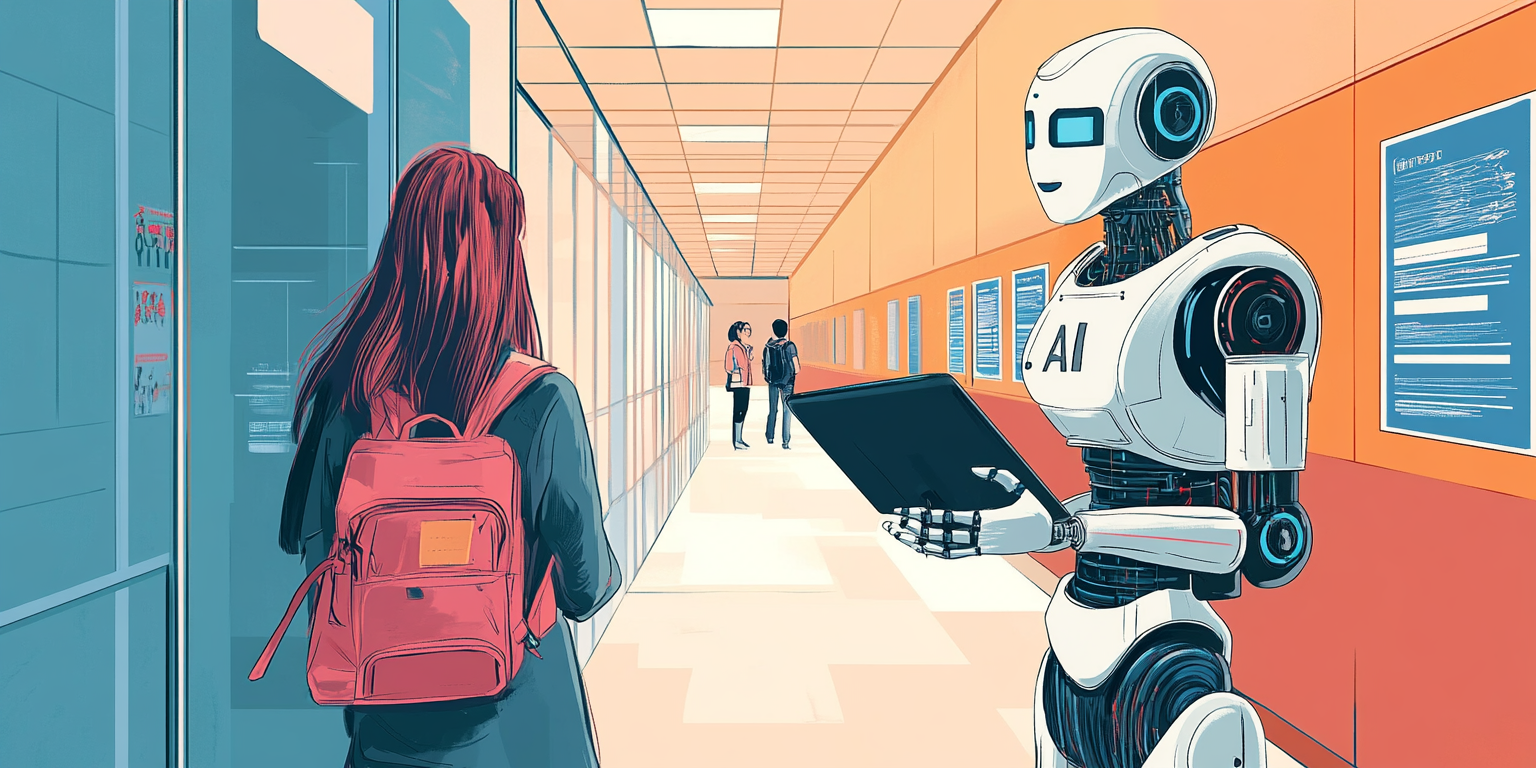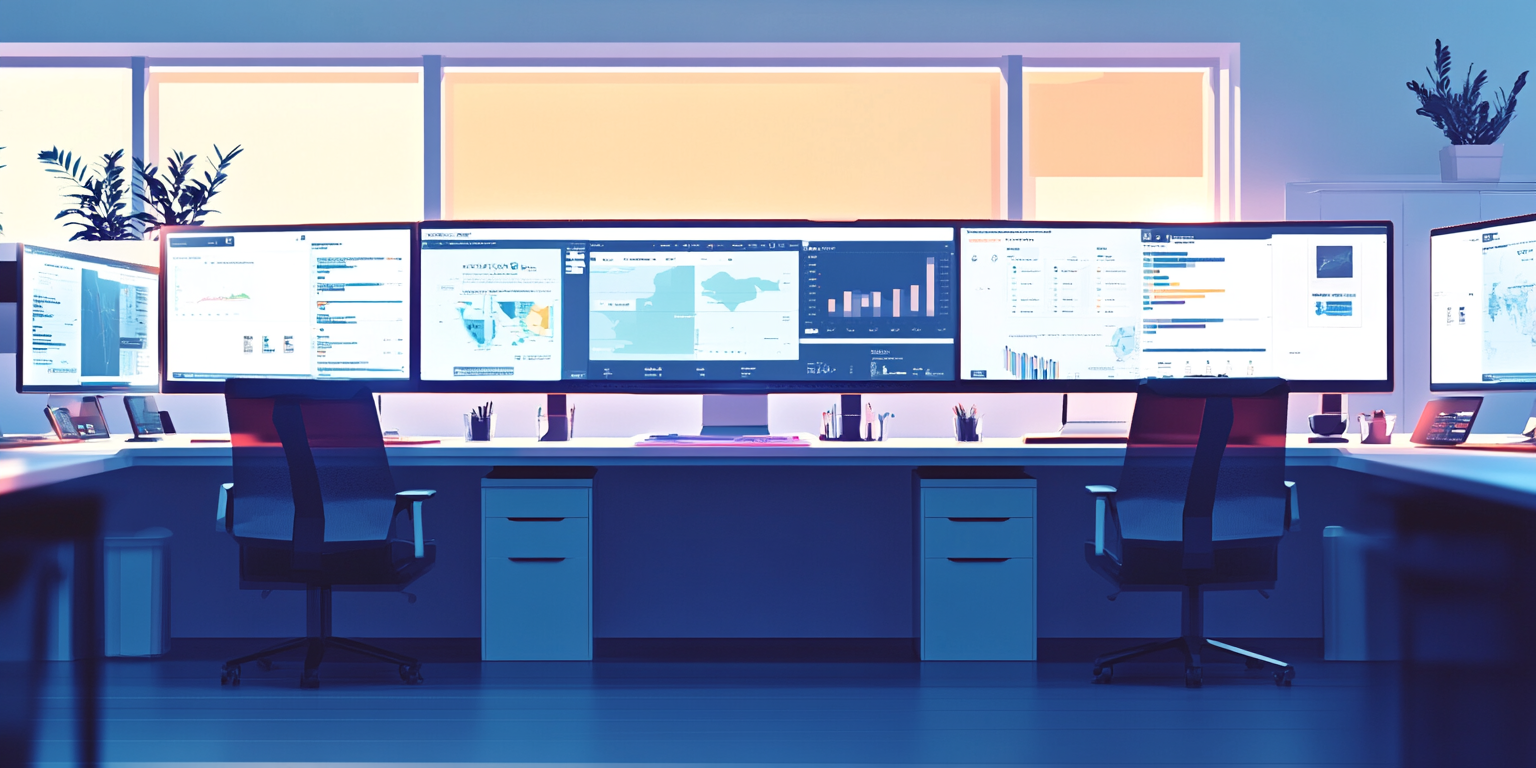Purpose of Today:
Today you will move beyond making individual charts —
You will start thinking like a real business analyst who designs full dashboards to tell a clear business story.
In Looker Studio, dashboards are powerful because they:
- Bring multiple KPIs together into one view,
- Guide decision-makers through the business situation,
- Show the full context: What’s happening? Why? Where is action needed?
Today’s goal:
You will design and organize your first full business dashboard around real KPIs, using Looker Studio professionally.
Today's Mission:
Learn to design clean, purposeful, and actionable dashboards using Looker Studio, focused on real business outcomes.
By the end of today, you will confidently choose KPIs, organize dashboard layouts, and build business-focused visual stories.
"A dashboard is not about showing everything — it’s about showing the right things clearly."
Today's Action Plan (SPARK Method)
| SPARK Step | Purpose | Activities |
|---|---|---|
| Structured Learning (S) | Learn how great dashboards are structured | Study simplicity, relevance, logical flow, and KPI selection |
| Practical Case Mastery (P) | Apply design to real-world examples | Build a supply chain operations dashboard using Looker Studio |
| Actionable Practice (A) | Create a mock dashboard plan and build it | Sketch layout, build 3–5 KPIs into a dashboard |
| Real Interview Simulations (R) | Simulate presenting your dashboard design | Practice explaining design choices and insight flow |
| Killer Mindset Training (K) | Think like a strategic business communicator | Visualize presenting a full dashboard confidently |
1. Structured Learning (S) — Dashboard Design Best Practices
Ask U2xAI:
"Explain dashboard design principles with examples."
Key Principles for Smart Dashboards:
- Simplicity:
- Only include important KPIs.
- Avoid clutter, too many charts, or decorations.
- Relevance:
- Every chart must answer a specific business question.
- Logical Flow:
- Think like a story: start with overview, then dig deeper into problems.
- Typical flow:
- Summary KPIs (top-level view)
- Trend charts (time-based patterns)
- Deep dives (issues like bottlenecks, failures)
- Consistent Style:
- Use the same fonts, color schemes, and formatting across the dashboard.
- Label everything clearly: axes, units, KPIs.
Highlight:
"Good dashboards aren't built. They're designed."
2. Practical Case Mastery (P) — Build a Supply Chain KPI Dashboard
Step 1: Draft a Real Supply Chain Operations Dashboard in Looker Studio
Dashboard Theme:
"Supply Chain Operations Monitoring"
KPIs to include:
- On-Time Delivery %
- Inventory Turnover Ratio
- Average Delivery Time (days)
- Stockout Rate (%)
- Warehouse Picking Accuracy (%)
Suggested Chart Types:
- Scorecard for On-Time Delivery % (simple big number)
- Line Chart for Delivery Time Trends
- Bar Chart for Stockout Rates by Product
- Table for Inventory Turnover by Category
- Pie Chart for Warehouse Error Types (if available)
Steps in Looker Studio:
- Connect to a simulated dataset (Google Sheets / Sample Looker Data).
- Add Scorecards for Top KPIs.
- Add Trend Line Charts (Monthly view).
- Group charts logically — overview KPIs at top, detail charts below.
- Add Filters:
- Date Range Filter (last 3 months, 6 months)
- Product Category Filter (Optional)
Ask U2xAI: "Review my dashboard for flow, simplicity, and insight clarity."
Example Layout:
[Top Summary KPIs - Big Numbers]
[Line Chart - Delivery Time Trends]
[Bar Chart - Stockouts by Product]
[Table - Inventory Turnover Rates]
[Optional Filters: Time Range, Product Category]
3. Actionable Practice (A) — Sketch and Build a Mock Dashboard
Assignment:
- Sketch your dashboard first on paper or in Google Slides.
- Build the first working version in Looker Studio.
- Focus on:
- Clean spacing,
- Meaningful chart order,
- Easy-to-read labeling.
Practice Stretch Goal:
Add a headline insight comment at the top of dashboard like:
"Inventory turnover improved 12% in Q2 after supplier consolidation."
Ask U2xAI: "Give feedback on my sketch and first draft dashboard — what's strong, what can improve?"
Highlight:
"A dashboard is a guided tour, not a data dump."
4. Real Interview Simulations (R) — Dashboard Presentation Practice
Mock Interview Task:
- "Design a dashboard to monitor warehouse efficiency."
Practice Structure:
- Chosen KPIs:
- On-time shipment %
- Average order processing time
- Number of shipping errors
- Inventory discrepancy rate
- Dashboard Layout:
- Big KPI numbers at top
- Trends and problem areas visualized below
- Clear explanation:
- "The top summary shows overall health, while lower sections let managers spot and fix problems quickly."
Start with business purpose:
"We want to track if warehouses are processing shipments on time and accurately."
Ask U2xAI: "Evaluate my dashboard explanation: Does it feel logical, clear, and business-focused?"
5. Killer Mindset Training (K) — Dashboard Storytelling Visualization
Mindset Challenge:
- Your goal is not to show 20 charts.
Your goal is to show the right 5 charts so clearly that the business team knows exactly what to fix next.
Guided Visualization with U2xAI:
- Picture presenting your dashboard.
- Imagine decision-makers nodding as they see KPIs improving or issues emerging.
- Visualize confidently walking through the story:
- "Here’s what’s healthy..."
- "Here’s what needs urgent action..."
Daily Affirmations: "I build dashboards that drive smart action."
"I organize information simply, clearly, and powerfully."
"I connect numbers to business strategy."
Mindset Reminder:
"A great dashboard doesn’t just describe the business — it improves the business."
End-of-Day Reflection Journal
Reflect and answer:
- Which KPI was easiest for me to visualize meaningfully?
- Where did I find dashboard layout harder (grouping charts, space management)?
- How would I explain 'Inventory Turnover' clearly to a non-technical manager?
- How confident am I now designing and presenting dashboards using Looker Studio? (Rate 1-10)
- What small dashboard design principle (simplicity, flow, highlighting) will I focus more on tomorrow?
Optional Bonus:
Ask U2xAI: "Give me 3 business cases and ask me to design a mock dashboard structure for each."
Today’s Learning Outcomes
By completing today’s tasks, you have:
- Learned smart dashboard design principles (simplicity, relevance, logical flow).
- Built a full supply chain KPI dashboard in Google Looker Studio.
- Practiced structuring and presenting dashboards for decision-makers.
- Strengthened the mindset of clear visual business storytelling.
Closing Thought:
"Dashboards don't just show numbers — they show possibilities."