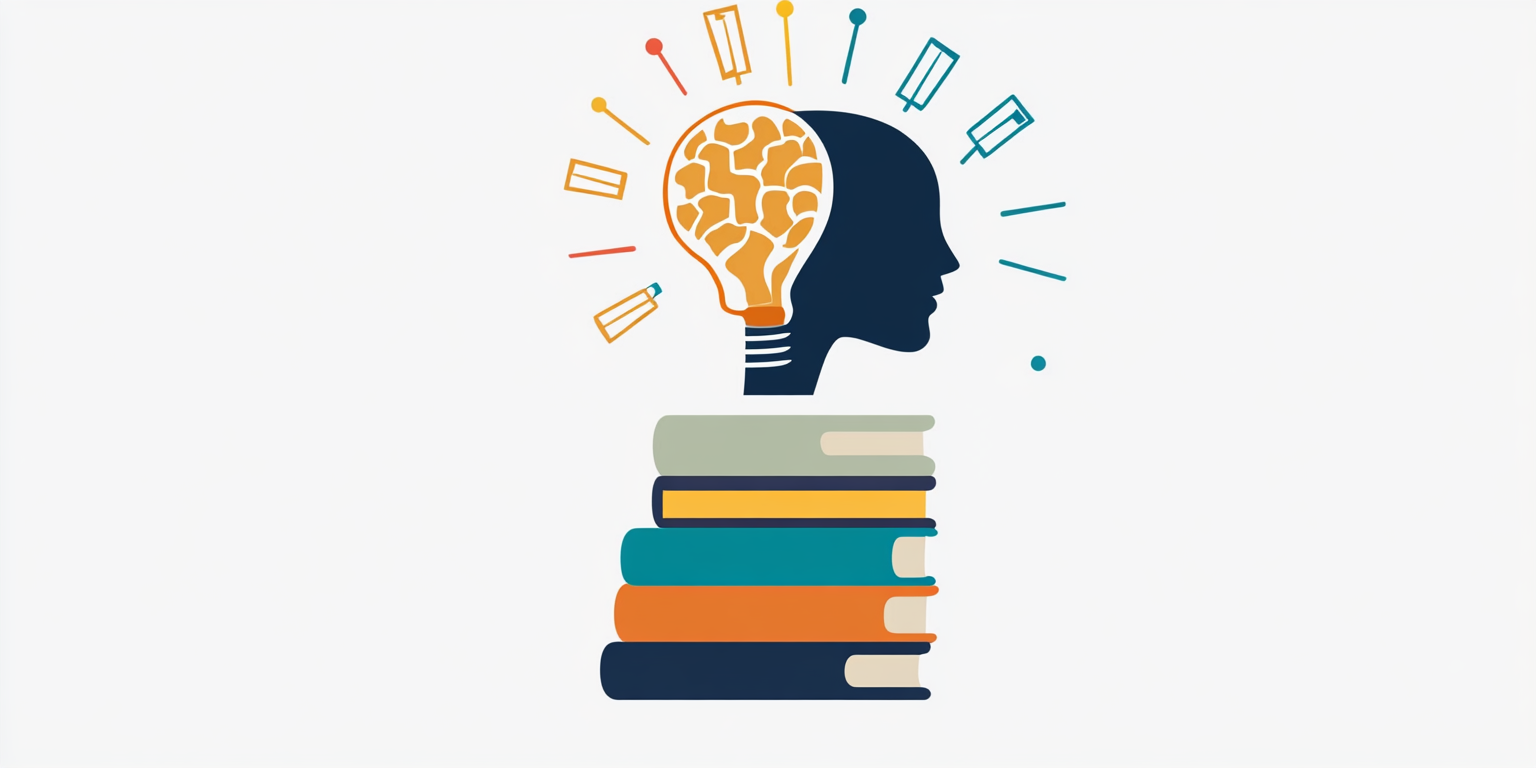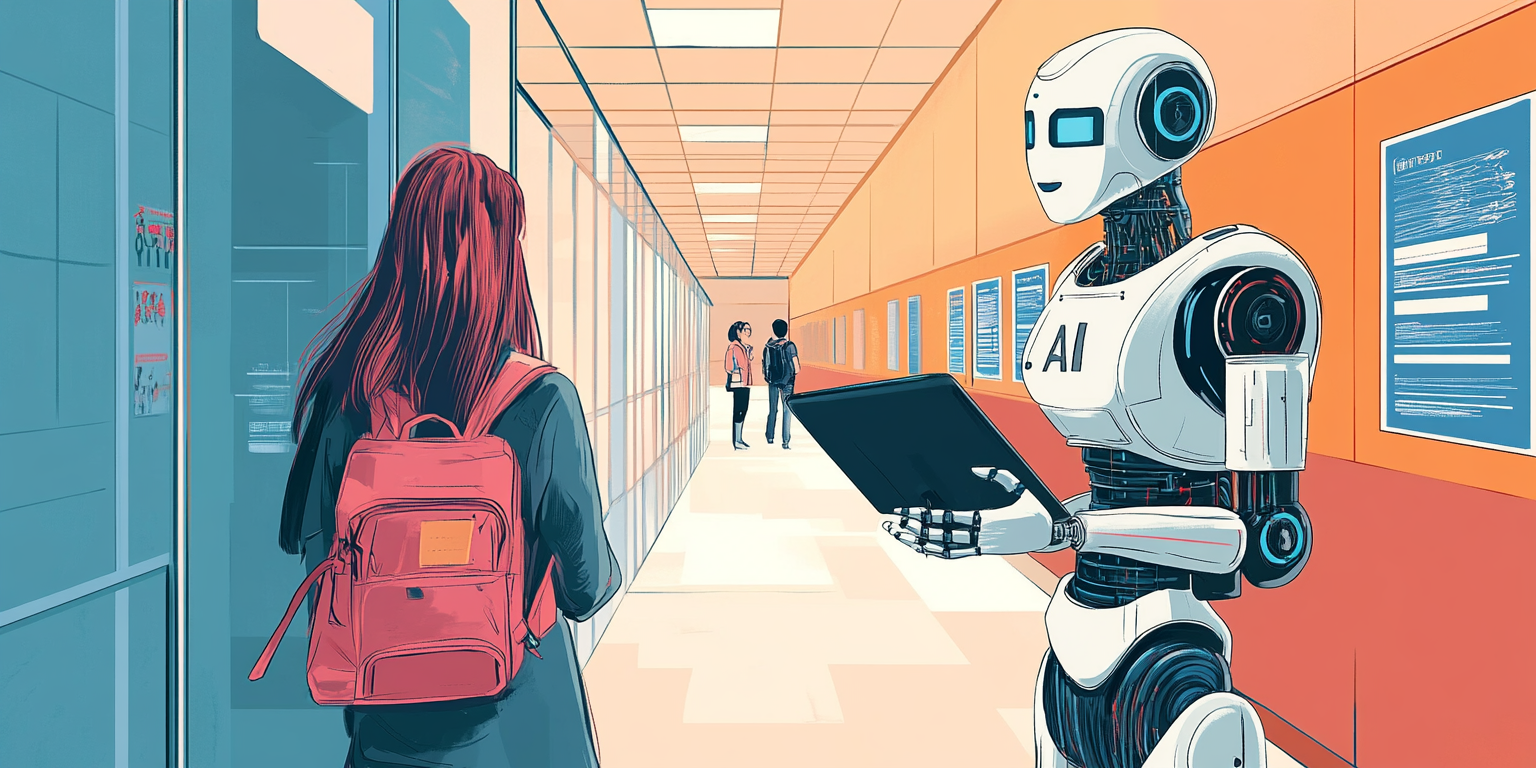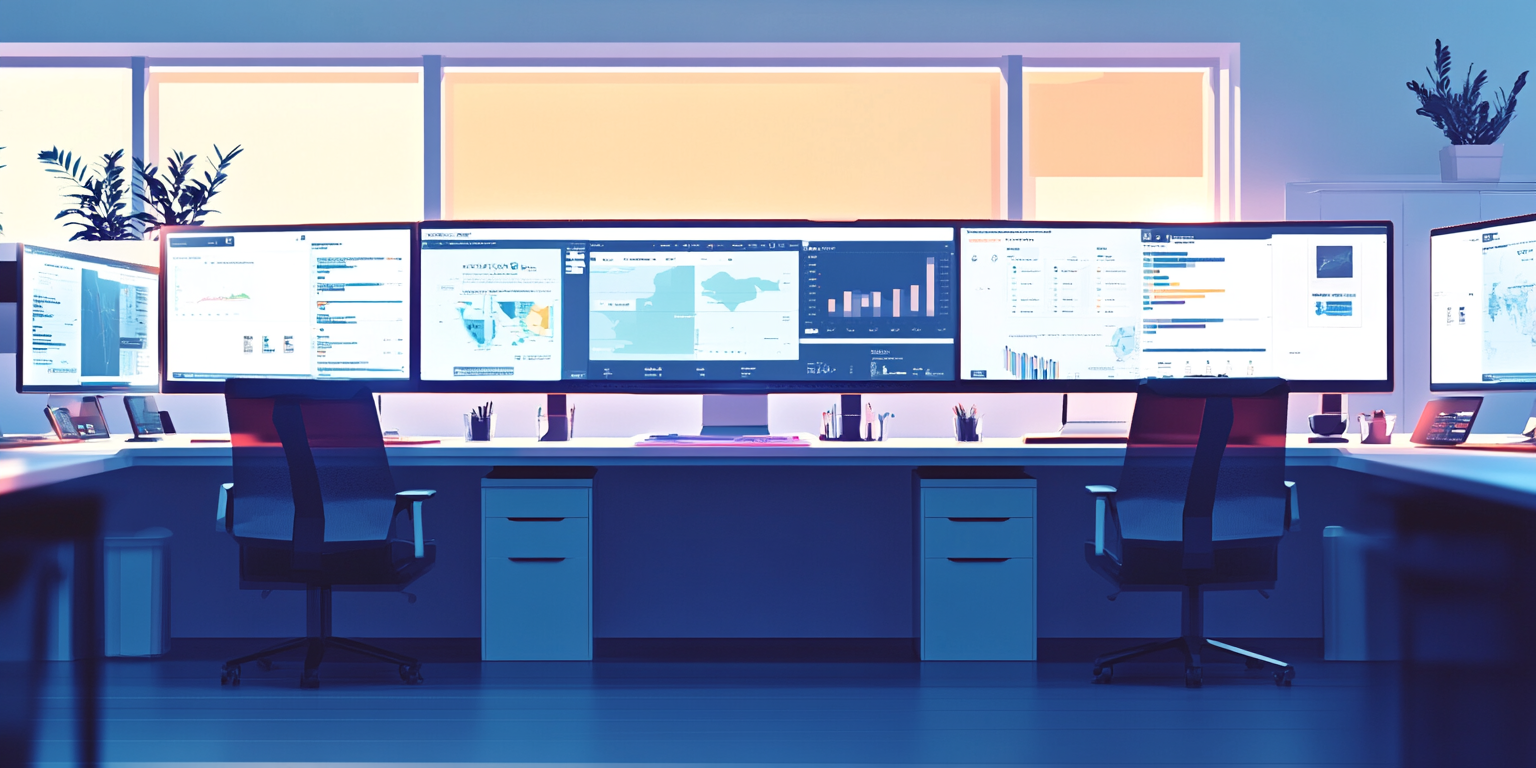Goal of the Day
Today you will learn the principles of effective data visualization, design sample charts for Titan’s supply chain data, and connect visuals directly to KPIs.
You will prepare to assemble a professional dashboard for your final project presentation.
Detailed Tasks with U2xAI Prompts and Interview Preparation Focus
1. Focus on Visualization Techniques for Data Storytelling
- What to Do:
Study core principles:- Simplicity: Clear, uncluttered visuals
- Relevance: Every chart must connect to a business question
- Consistency: Same color schemes, axis formats
- Context: Titles, labels, and annotations to guide interpretation
- U2xAI Prompt:
"List key principles of effective data visualization and explain how each principle improves data storytelling in supply chain dashboards." - How This Helps for Interviews:
You'll be ready for questions like, “What makes a visualization effective?” or “How would you explain dashboard best practices?” - Time Recommendation: 45 minutes
2. Study Best Practices for Storytelling with Data
- What to Do:
Learn how to structure a story through dashboards:- Setup: Show the problem/opportunity (e.g., stockouts rising)
- Conflict: Show data patterns/causes (e.g., supplier delays)
- Resolution: Highlight improvement areas (e.g., faster replenishment SKUs)
- U2xAI Prompt:
"How can you use storytelling principles when designing dashboards to make supply chain analytics easier to understand for business users?" - How This Helps for Interviews:
Interviewers love when analysts go beyond reporting to explain, “How would you design a dashboard to tell a story rather than just show charts?” - Time Recommendation: 45 minutes
3. Design Sample Charts in Excel and Looker Studio
- What to Do:
Create 5–6 sample charts using real data:- Spend per Supplier ➔ Bar Chart
- Forecast Error Trends ➔ Line Chart
- Fulfillment Rate by SKU ➔ Bar or Column Chart
- Freight Cost by Mode ➔ Pie Chart
- Inventory Aging ➔ Stacked Bar Chart
- U2xAI Prompt:
"Suggest appropriate chart types for visualizing procurement spend, forecast accuracy, fulfillment rates, freight costs, and inventory aging in a supply chain dashboard." - How This Helps for Interviews:
You’ll easily answer questions like, “Which chart type would you use for showing spend trends?” — a common interview scenario. - Time Recommendation: 2 hours
4. Link Each Visual Choice to Project KPIs and Insights
- What to Do:
For every chart you design, document:- The KPI or metric shown
- Why this chart type was chosen
- What business question it answers
- U2xAI Prompt:
"Help me write a chart rationale for a dashboard showing KPIs like procurement spend, forecast error, and fulfillment rate." - How This Helps for Interviews:
Shows analytical design thinking, not just technical chart-building — crucial for real business-facing roles. - Time Recommendation: 1 hour
5. Document Chart Rationale Clearly
- What to Do:
Create a simple table or slide deck showing:- Chart Title
- Data Source
- KPI Measured
- Chart Type
- Reason for Choosing the Chart
- U2xAI Prompt:
"Suggest a clean structure for documenting each chart's title, data source, KPI measured, and why the chart type was selected." - How This Helps for Interviews:
Helps you prepare polished dashboards with built-in justifications — very powerful for dashboard walkthrough interviews. - Time Recommendation: 45 minutes
6. Plan Full Dashboard Assembly Steps
- What to Do:
Plan how you will assemble the final dashboard:- Layout (Top to bottom storytelling: Spend ➔ Forecast Accuracy ➔ Fulfillment ➔ Freight ➔ Supplier Risk)
- Filters (e.g., Region, Product Category, Month)
- Visual Consistency (Colors, fonts, chart sizing)
- U2xAI Prompt:
"How should you plan dashboard layout and interactivity features (like filters and drill-downs) to improve usability for supply chain dashboards?" - How This Helps for Interviews:
Interviewers often ask, “How would you design dashboard navigation and interactivity for busy executives?” - Time Recommendation: 30 minutes
Step-by-Step BUILDUP Application for Day 15
- Breakdown:
Focus on learning visualization principles and KPI storytelling through charts. - Understand:
Study data storytelling and dashboard best practices. - Implement:
Create sample charts in Excel or Looker Studio mapped to supply chain KPIs. - Link:
Match each chart to a business question and supply chain metric. - Document:
Write clear justifications for each visual element. - Upgrade Progress:
Plan dashboard assembly steps with layout, interactivity, and user experience in mind.
Deliverables for Today
- List of Core Visualization Principles Learned
- 5–6 Sample Charts Created in Excel / Looker Studio
- Chart Rationale Table (KPI ➔ Chart Type ➔ Business Reason)
- Dashboard Layout and Assembly Plan (High-Level Sketch)
Practice Interview Questions for Day 15
- What makes a dashboard effective for supply chain management users?
- How do you decide which chart type to use for a given KPI?
- How would you use storytelling techniques to design a better dashboard?
- Why is it important to match the chart type to the business question being answered?
- How can dashboard interactivity (filters, drill-downs) improve decision-making speed?
Bonus Practice:
Practice giving a 90-second explanation:
“If you were building a supply chain dashboard for Titan’s CEO, what 5 visuals would you include and why?”