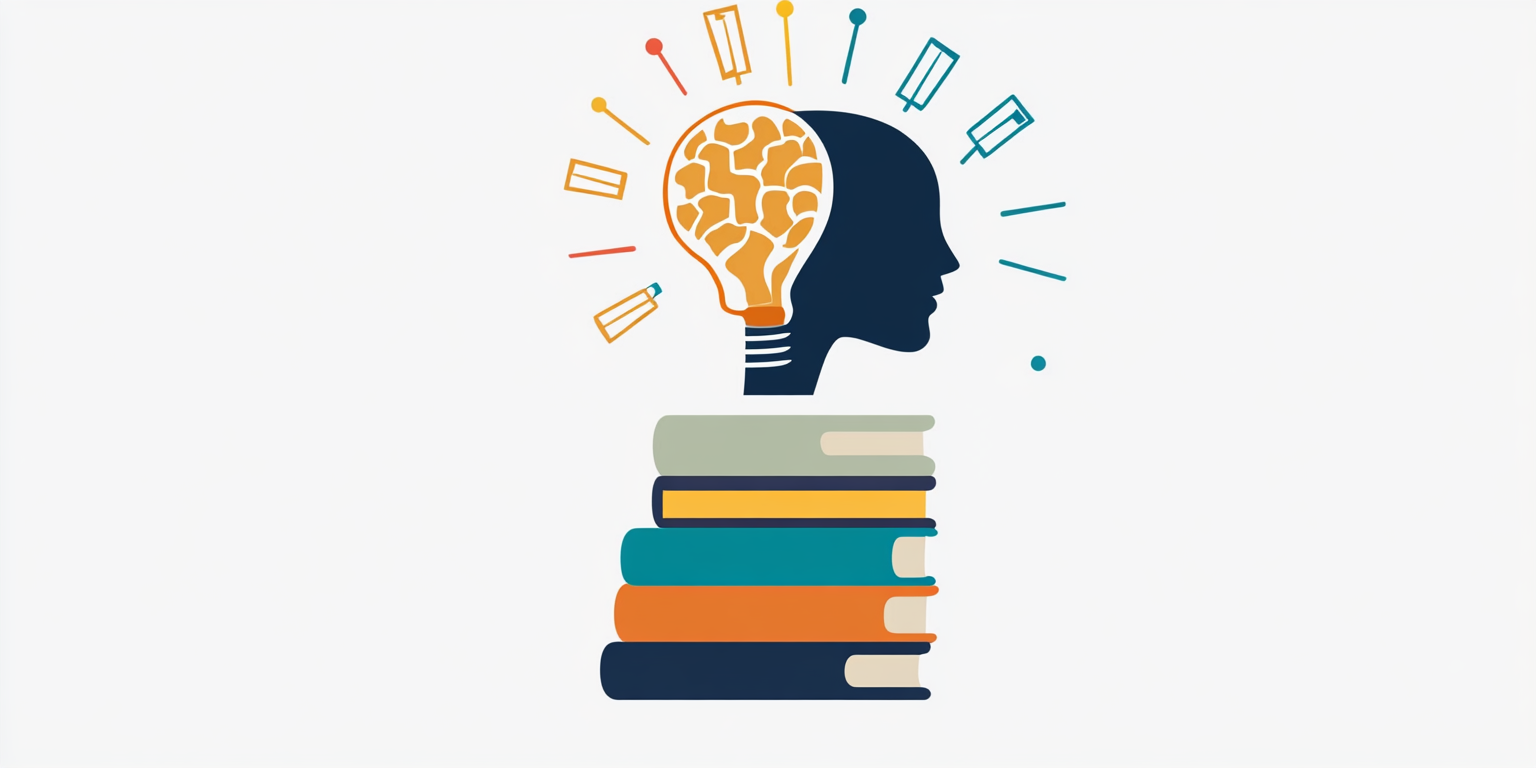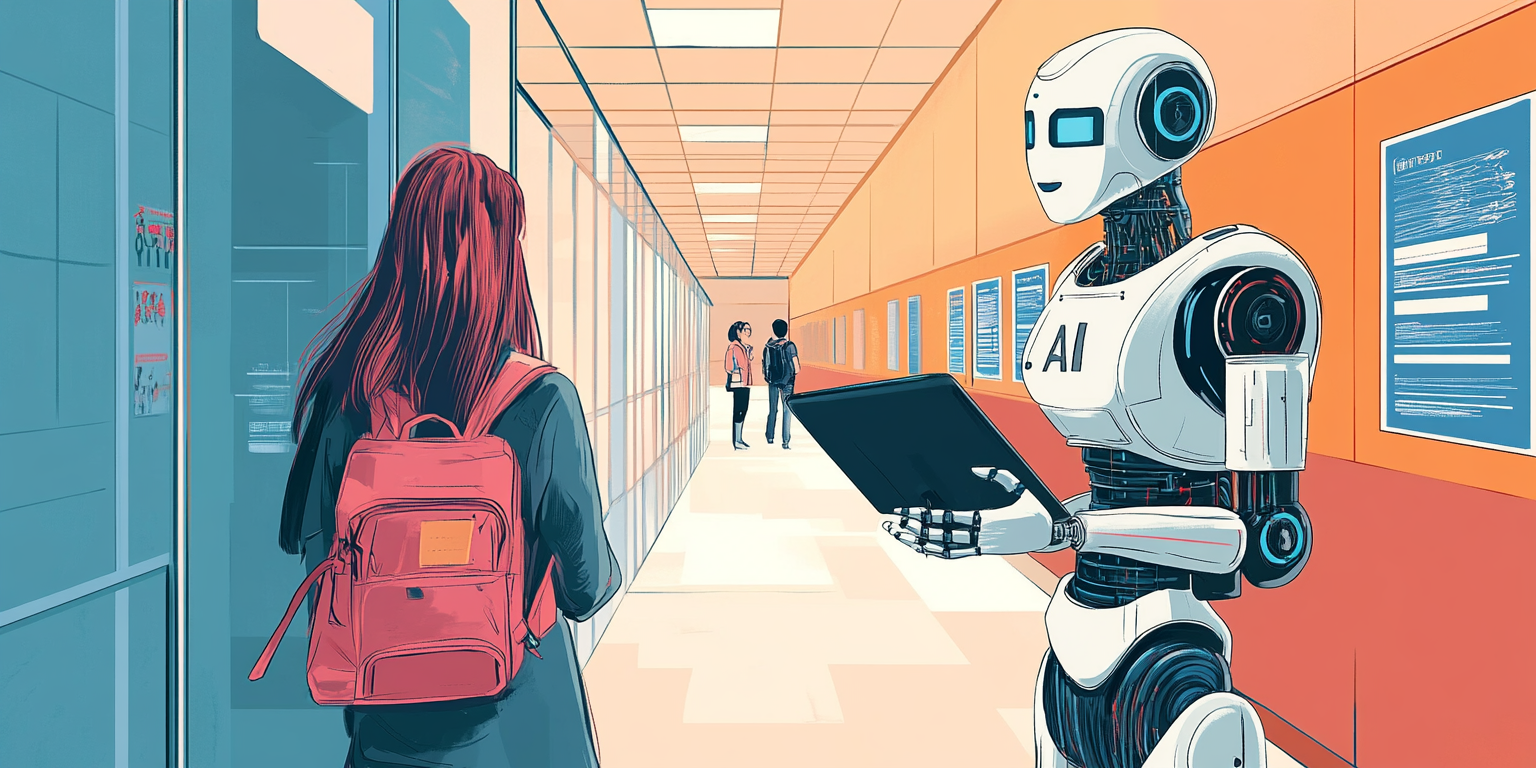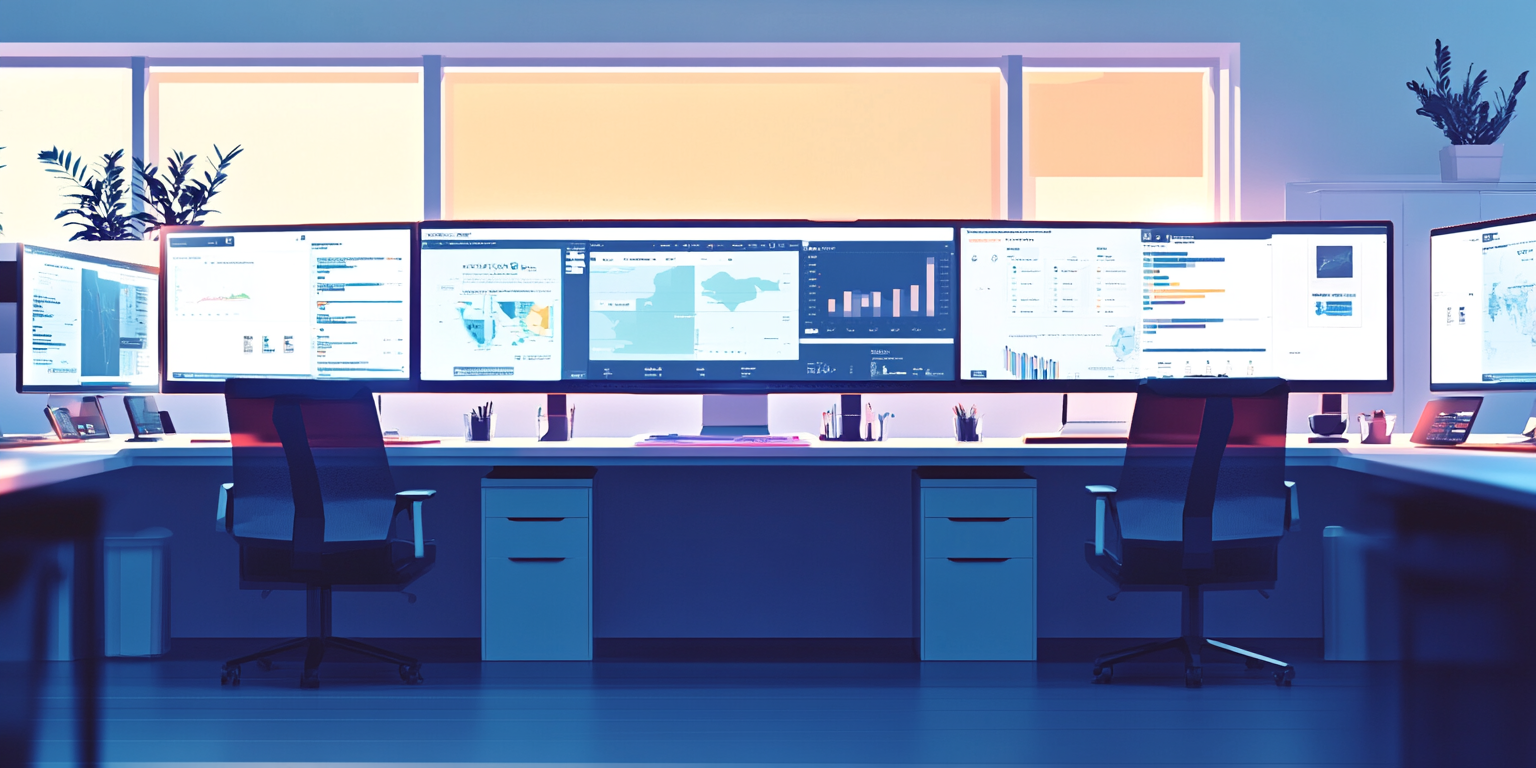Quick Summary Checklist: What You'll Cover in This Step (Python for Data Analysis)
Understanding the Basics: Python for Real-World Data Analysis
Python has become essential for data analysts because it efficiently handles large datasets and automates repetitive tasks. But here's the good news: you don't need to become a software developer or machine learning expert to succeed in data analytics interviews. Instead, focus on practical skills that solve everyday business problems.
The Core Python Libraries You Need
Pandas is your primary tool – think of it as "Excel on steroids." It allows you to manipulate data in table-like structures called DataFrames. With Pandas, you can filter rows, calculate new columns, group data, and join different datasets together.
NumPy provides the mathematical foundation for data analysis, offering efficient ways to perform calculations on large datasets. While you'll often use it indirectly through Pandas, understanding NumPy basics helps you work with numerical data more effectively.
Matplotlib/Seaborn are visualization libraries that help you create charts and graphs to communicate your findings. You don't need to create elaborate visualizations – focus on mastering basic charts that clearly show patterns and insights.
What Hiring Managers Actually Look For
Through conversations with dozens of hiring managers, I've discovered they care less about advanced Python tricks and more about practical problem-solving. Here's what they evaluate:
- Can you clean and prepare messy data? Real business data is never perfect. Can you handle missing values, fix inconsistent formats, and create analysis-ready datasets?
- Do you write organized, readable code? They want analysts who write code others can understand and maintain – not "clever" code that only you can decipher.
- Can you translate business questions into analysis? Can you take a question like "Why are customers churning?" and break it down into specific data analysis steps?
- Do you focus on insights, not just code? The goal isn't to write Python code; it's to answer business questions. Can you explain what your analysis means for the business?
- Can you explain your approach clearly? During interviews, can you walk through your code and explain your thinking process in simple terms?
As one hiring manager told me: "I'd rather hire someone who writes simple, clear code that solves the business problem than someone who uses fancy Python techniques but can't explain why their analysis matters."
Python Core Concepts You Must Master
Foundational Python Programming Concepts (Before You Dive into Data Analysis)
Before you start working with data, it’s critical to build a basic foundation in Python programming itself. Hiring managers want to see that you can think logically and write clean code — not just run copied snippets. Here's what you must learn first:
- Variables and Data Types
Understand basic types like integers, floats, strings, lists, dictionaries, and how to assign variables correctly. - Conditional Statements (if-else)
Be able to write decision-making code that filters or transforms data based on certain conditions. - Loops (for and while)
Know how to repeat tasks over rows, lists, or dictionaries — essential when working with data sets. - Functions
Learn how to write your own reusable code blocks with functions (defkeyword). Hiring managers love candidates who structure their code. - List Comprehensions
Write shorter, cleaner loops using Python’s powerful list comprehension feature. - Exception Handling (try-except blocks)
Show that you can gracefully catch and manage errors in your scripts instead of crashing your programs. - Working with Libraries (import statements)
Understand how to use external libraries like Pandas, NumPy, Matplotlib by importing them properly.
Python for Data Analysis Concepts
- Reading Data with Pandas:
Learn how to load CSV, Excel, or JSON files into DataFrames usingpd.read_csv()orpd.read_excel(). Without this skill, you can’t even start analysis. - Inspecting and Exploring Data:
Understand how to quickly view the dataset's structure using.head(),.info(), and.describe()— essential for starting any project. - Handling Missing Values:
Learn to detect and handle missing values using.isnull(),.dropna(), and.fillna(). This is critical because most real-world data is incomplete. - Filtering and Subsetting Data:
Practice selecting specific rows based on conditions — for example, finding all customers with sales greater than $5000. - Sorting Data:
Learn how to order your data logically usingsort_values(), such as sorting products by sales volume. - Grouping and Aggregating Data:
Master.groupby()and.agg()to summarize information — like total revenue by region or average spend per customer. - Merging and Joining Datasets:
Combine multiple datasets usingmerge()orjoin(), just like SQL joins — an essential skill for building full business views. - Pivot Tables and Cross Tabulations:
Create pivot tables with Pandas to summarize and reshape data easily, similar to Excel functionality. - Working with Dates and Times:
Parse, extract, and filter by dates usingto_datetime()and.dtaccessors. Business data often involves time-based trends. - String Operations:
Clean and manipulate text columns using.str.lower(),.str.strip(), and.str.replace(). Critical for fixing messy input data. - Creating New Columns:
Derive new metrics by adding calculated columns, such as profit margins or customer lifetime value. - Applying Functions to Columns:
Use.apply()for custom transformations across a dataset — flexible and powerful for real-world data manipulation. - Handling Duplicates:
Identify and remove duplicate rows to maintain data integrity using.duplicated()and.drop_duplicates(). - Basic Data Visualization:
Quickly plot trends using Matplotlib or Seaborn — bar charts, line charts, scatter plots to explore patterns visually. - Exploratory Data Analysis (EDA):
Understand how to perform EDA by analyzing distributions, spotting outliers, and exploring relationships between variables. - Basic Statistical Summaries:
Compute simple stats like mean, median, standard deviation using Pandas functions — essential for any business reporting. - Writing Clean, Modular Code:
Organize your code using functions, keeping it clean and readable. Good coding style is highly valued by hiring managers. - Error Handling and Debugging:
Learn to manage errors using try-except blocks. Being able to recover from mistakes during analysis is crucial. - Exporting Data:
Save cleaned or analyzed data back into CSV or Excel files using.to_csv()or.to_excel(), enabling sharing with teams. - Understanding DataFrame Indexing:
Use.loc[]and.iloc[]correctly to select specific rows and columns — essential for flexible data handling.
The Ultimate Framework for Learning Python for Data Analytics Interviews Using U2xAI
Step 1: Clearly Understand Foundational Programming Concepts
Before diving into data-specific tasks, master core Python programming concepts clearly. U2xAI simplifies this by giving practical explanations and relatable examples.
Use this detailed, reusable prompt for foundational concepts:
Use U2xAI Technical Interview Coach
"U2xAI, I'm new to Python. Explain [Python foundational concept, e.g., loops, if-else statements, functions, or error handling] in very simple terms with an easy-to-follow business-related example. Also, suggest a small practical exercise I can try immediately to reinforce this concept."
Example prompt:
"U2xAI, I'm new to Python. Explain 'for loops' in simple terms with a practical business example (like looping over customer orders). Give me a small practice task using a simple customer sales dataset."
U2xAI will provide you:
- A clear explanation (what loops do, why they’re helpful in analytics)
- A real-world example (looping through each customer order)
- A small task (write a loop that calculates total sales)
Step 2: Master Core Python Libraries for Data Analysis (Pandas, NumPy, Matplotlib)
You need a clear, practical understanding of Pandas, NumPy, and Matplotlib—these are the essential tools you’ll use daily as a data analyst.
Use U2xAI Technical Interview Coach
Use this detailed reusable prompt to learn each data-analysis-specific concept:
"U2xAI, explain clearly and practically how I can use [specific Python library or function, e.g., Pandas groupby, NumPy arrays, Matplotlib charts] for business data analysis. Provide a realistic example scenario, step-by-step Python code, and a small practice exercise I can immediately try on my own."
Example prompt:
"U2xAI, clearly explain how to use Pandas groupby() to summarize sales data by region. Provide step-by-step Python code for a simple sales dataset example, and suggest a quick practice exercise."
U2xAI will provide:
- Clear concept explanations (what group by is, why it matters)
- Realistic business scenario (like summarizing sales data)
- Ready-to-use step-by-step code snippets
- Immediate hands-on exercises (group sales data by region and calculate totals)
Step 3: Practice with Realistic Business Exercises
You can practice solving problems exactly like real-world business analysts by asking U2xAI to create customized exercises.
Use U2xAI Technical Interview Coach
Use this prompt to generate practical exercises:
"U2xAI, create a realistic business data analysis exercise where I need to use Python to [data task, e.g., clean messy customer data, calculate monthly revenue, identify top customers]. Clearly outline the scenario, provide sample data, and list exactly what results I need to achieve. Then, guide me step-by-step through solving the task."
Example prompt:
"U2xAI, create a realistic exercise where I use Python to clean a messy Excel file with inconsistent dates and missing values. Provide a simple dataset, specify exactly how it should be cleaned, and guide me step-by-step through the cleaning process."
U2xAI will provide:
- A clear scenario (cleaning customer sales data)
- A small realistic sample dataset (dates, sales amounts, missing values)
- Step-by-step guidance and solutions you can practice hands-on
Step 4: Learn to Debug and Improve Your Python Code
Debugging and improving code quickly is essential during interviews. U2xAI makes this easier.
Use U2xAi Coding Practice Coach
Use this prompt to debug your code instantly:
"U2xAI, here is my Python code (paste your code here). It’s not working correctly or efficiently. Review it, explain exactly where the mistakes are, suggest improvements, and rewrite the corrected version clearly, step-by-step, explaining each change."
Example prompt:
"U2xAI, here is my Pandas code to merge two sales datasets (paste code). It gives me a KeyError. Explain what's causing this error, how to fix it, and show a corrected and improved version clearly."
U2xAI will quickly help you:
- Identify exact errors clearly
- Understand why these errors occurred
- Learn proper debugging and coding practices immediately
Step 5: Connect Concepts to Real-World Business Scenarios
Use U2xAi Technical Interview Coach
Interviewers value candidates who can clearly connect Python data analysis techniques directly to practical business outcomes. U2xAI helps you build this valuable skill.
Use this reusable prompt to connect Python concepts to business scenarios:
"U2xAI, clearly explain how [specific Python data analysis task, e.g., exploratory data analysis, merging datasets, visualizing sales trends] directly translates into real business value or decision-making. Provide a realistic business scenario, the Python approach, and explain the insights or business decisions enabled by this analysis."
Example prompt:
"U2xAI, clearly explain how visualizing customer churn using Python directly helps a marketing manager. Include a realistic business scenario, show the Python code for visualization, and explain what decisions a manager might take based on these insights."
U2xAI will provide:
- Realistic scenario clearly explained (e.g., managing customer churn)
- Python solution step-by-step
- Clear explanations of the business decisions driven by the insights you generate
Step 6: Prepare and Practice for Interviews (Mock Interviews and Q&A)
Use U2xAI Mock Interview Coach
Finally, use U2xAI to simulate real interview experiences, building confidence to clearly explain your Python solutions.
Use this prompt for mock interviews:
"U2xAI, simulate a mock interview scenario for a data analyst position. Ask me 5 Python-specific questions related to data analysis concepts like cleaning data, aggregation, merging datasets, or visualization. After I give you my answers, evaluate them clearly, pointing out strengths and areas to improve."
Example prompt:
"U2xAI, simulate a mock Python interview. Ask me questions about handling missing data, using groupby, merging datasets, creating visualizations, and exporting data. After each answer I provide, give detailed feedback and improvement suggestions."
U2xAI helps you:
- Get realistic, practical questions
- Learn how to clearly explain your thinking
- group
Top 20 Python Interview Questions for Data Analysts with U2xAI Prompts
Use U2xAI Technical Interview Coach
Python Basics in Business Context
1. Recommended Python Libraries:
Interview Question:
"Your manager asks which Python libraries you prefer for analyzing monthly sales data. What libraries would you recommend, and why?"
U2xAI Prompt:
"U2xAI, explain the most important Python libraries used by data analysts (Pandas, NumPy, Matplotlib/Seaborn) clearly, with simple business scenarios such as analyzing monthly sales data."
2. Lists vs Dictionaries:
Interview Question:
"You're given customer purchase data and product details. When would you use a Python list versus a dictionary to organize this information? Provide a clear example."
U2xAI Prompt:
"U2xAI, explain when to use Python lists vs dictionaries for handling customer purchase and product data. Provide clear examples for each."
3. Custom Python Functions:
Interview Question:
"You frequently perform the same analysis steps on weekly sales reports. How would defining your own Python functions help streamline this task?"
U2xAI Prompt:
"U2xAI, clearly explain how creating custom Python functions helps automate repeated business data tasks, like weekly sales report analysis, with a simple practical example."
4. List Comprehensions:
Interview Question:
"You have a list of customer orders. How could you quickly use Python’s list comprehension to find all orders above $500? Explain clearly."
U2xAI Prompt:
"U2xAI, clearly explain how list comprehensions in Python simplify data filtering tasks, like selecting customer orders over $500, providing an easy-to-follow example."
Data Handling with Pandas (Business Scenarios)
5. Handling Missing Values:
Interview Question:
"You received sales data with several missing customer locations. How would you efficiently handle these missing values using Pandas?"
U2xAI Prompt:
"U2xAI, explain how to efficiently handle missing data in Pandas, using an example of missing customer locations in a sales dataset. Provide sample code clearly."
6. Pandas .loc[] vs .iloc[]:
Interview Question:
"The marketing department wants data for specific customers in rows 10 through 20. Would you use .loc[] or .iloc[] in Pandas, and why?"
U2xAI Prompt:
"U2xAI, clearly explain the difference between Pandas.loc[]and.iloc[]with a real-world example involving customer data selection."
7. Merging Datasets:
Interview Question:
"You're asked to combine sales data and customer demographics based on customer ID. Explain how you'd perform this merge in Pandas."
U2xAI Prompt:
"U2xAI, explain how to merge two business datasets (sales data and customer demographics) clearly in Pandas, including an easy-to-follow example."
8. Grouping and Aggregation (groupby):
Interview Question:
"Management wants a quick summary of total revenue by region from your sales data. Explain how you'd achieve this using Pandas groupby()."
U2xAI Prompt:
"U2xAI, clearly explain how to use Pandas groupby() to summarize business data, like total revenue by region, with step-by-step code examples."9. Pandas .drop() vs .dropna():
Interview Question:
"What is the difference between .drop() and .dropna() in Pandas, and when should you use each for cleaning customer data?"
U2xAI Prompt:
"U2xAI, clearly explain the difference between Pandas methods.drop()and.dropna()using a practical customer data scenario."
Real-World Data Transformation and Cleaning
10. Removing Duplicates:
Interview Question:
"You notice duplicate customer entries in a large sales dataset. How would you quickly identify and remove duplicates?"
U2xAI Prompt:
"U2xAI, clearly demonstrate how to identify and remove duplicate entries in customer sales data using Pandas."
11. Handling Dates:
Interview Question:
"How would you convert date fields stored as text like '01-Jan-2025' into datetime format using Python?"
U2xAI Prompt:
"U2xAI, explain how to convert text dates (e.g., '01-Jan-2025') to datetime in Pandas, providing clear example code."
12. Standardizing Text Data:
Interview Question:
"Customer data has inconsistent formatting. How would you standardize these text entries using Python?"
U2xAI Prompt:
"U2xAI, clearly explain how to standardize text data entries (like inconsistent city names) using Python’s Pandas library."
13. Creating Calculated Columns:
Interview Question:
"How would you calculate profit margin from revenue and cost columns in Pandas?"
U2xAI Prompt:
"U2xAI, show me clearly how to create new calculated columns, like profit margin from existing columns, in Pandas."
EDA and Visualization
14. Exploratory Data Analysis (EDA):
Interview Question:
"Outline the steps you’d follow to perform exploratory data analysis (EDA) on new sales data."
U2xAI Prompt:
"U2xAI, outline clear steps to perform exploratory data analysis on a sales dataset, providing specific examples."
15. Data Distribution Visualization:
Interview Question:
"How would you visualize the distribution of sales data by product category using Python?"
U2xAI Prompt:
"U2xAI, clearly demonstrate how to visualize data distribution (like sales by category) using Python’s Matplotlib or Seaborn libraries."
16. Scatter Plot for Relationships:
Interview Question:
"How would you create a scatter plot in Python to explore relationships between marketing spend and revenue?"
U2xAI Prompt:
"U2xAI, clearly show me how to create a scatter plot to analyze relationships, such as marketing spend vs. revenue, with example Python code."
Data Aggregation
17. Pivot Tables:
Interview Question:
"How would you summarize quarterly revenue by product category and region using Pandas pivot tables?"
U2xAI Prompt:
"U2xAI, clearly explain how to create a pivot table summarizing quarterly revenue by product and region in Pandas."
18. Pivot vs Pivot_Table:
Interview Question:
"Explain when you'd use Pandas pivot() vs pivot_table() for summarizing sales data."
U2xAI Prompt:
"U2xAI, clearly explain the difference between Pandaspivot()andpivot_table()methods with a business scenario related to sales summaries."
Performance with Big Data
19. Optimizing Performance:
Interview Question:
"What steps would you take in Python to speed up data processing for a dataset with millions of rows?"
U2xAI Prompt:
"U2xAI, clearly explain practical strategies in Python and Pandas to optimize performance on large datasets."
Exporting Data
20. Exporting Data Results:
Interview Question:
"How would you export your final cleaned dataset to an Excel or CSV file for your team?"
U2xAI Prompt:
"U2xAI, show me clearly how to export a Pandas DataFrame to Excel or CSV after analyzing data, including example Python code."
From Excel Expert to Python Pro: Manish's Journey with U2xAI
The Initial Struggle
Manish Kumar had been working as a business analyst at a mid-sized retail company for three years. With a background in business administration and self-taught Excel skills, he had become the go-to person for data analysis in his department. His pivot tables, VLOOKUP formulas, and dashboard skills had earned him recognition, but he knew he needed to evolve.
"I kept seeing 'Python' in every job description I was interested in," Manish recalled. "My company was also starting to use more advanced analytics, and I worried about being left behind."
In January, Manish decided to learn Python. He started with typical online courses and YouTube tutorials, spending his evenings and weekends watching videos and following along with basic exercises.
After six weeks, Manish felt frustrated. "I could write basic Python code, but I couldn't see how to apply it to real data problems. The tutorials used perfect datasets with no missing values, and the exercises felt disconnected from my daily work. I was learning syntax but not how to think like a data analyst using Python."
The breaking point came when Manish attempted his first real analysis project using Python. He tried to recreate a customer segmentation analysis he had previously done in Excel.
"I spent hours just trying to load and clean the data. My code was a mess of copy-pasted snippets from Stack Overflow that I barely understood. When I finally got some results, I couldn't explain why they were different from my Excel analysis. I was ready to give up and stick with what I knew."
Discovering a New Approach with U2xAI
A colleague suggested Manish try U2xAI to accelerate his learning. Initially skeptical, he decided to give it a shot with a simple prompt:
"I'm an Excel expert trying to learn Python for data analysis. I'm struggling to see how Python can replace what I do in Excel. Could you explain the advantages of Python for data analysis with specific examples comparing Excel tasks to Python code?"
The detailed response comparing Excel operations to pandas functions was eye-opening. Manish realized he had been approaching Python all wrong—trying to learn it as a programming language rather than as an analytical tool.
"That first conversation changed everything," Manish said. "I realized I didn't need to become a programmer—I needed to translate my analytical thinking from Excel to Python."
Manish decided to restart his learning journey with a more structured approach. He asked U2xAI to create a personalized learning plan:
"I'm comfortable with Excel (VLOOKUP, pivot tables, Power Query) but new to Python. I have 8 weeks to prepare for data analyst interviews that require Python skills. Could you create a learning plan that leverages my Excel knowledge and focuses on the Python skills most relevant for data analysis interviews?"
U2xAI provided a week-by-week plan that connected Excel concepts to Python equivalents, focusing on pandas for data manipulation, matplotlib/seaborn for visualization, and practical analysis workflows.
The Breakthrough: Learning Through Familiar Contexts
Manish's first breakthrough came when he started learning pandas through the lens of his Excel experience. Instead of generic tutorials, he asked U2xAI for specific comparisons:
"Could you show me how to perform the equivalent of an Excel pivot table in pandas? I regularly create pivot tables to analyze sales by product category and region. Please show the Excel approach and the pandas code side by side."
U2xAI provided a detailed comparison:
Excel Approach:
- Select data range
- Insert > PivotTable
- Drag "Region" to Rows, "Product Category" to Columns, and "Sales" to Values
- Choose "Sum" as the aggregation method
Pandas Approach:
python
# Assuming df is your DataFrame with sales data
pivot_table = df.pivot_table( values='sales', index='region', columns='product_category', aggfunc='sum'
)# Display the pivot table(pivot_table)
print# Create a heatmap visualization of the pivot table sns
import seaborn asimport matplotlib.pyplot as pltplt.figure(figsize=(10, 8))sns.heatmap(pivot_table, annot=True, fmt='.0f', cmap='Blues')plt.title('Sales by Region and Product Category')
plt.tight_layout()plt.show()
"Seeing the direct comparison made pandas click for me," Manish explained. "I realized I already knew what I wanted to do with the data—I just needed to learn the new syntax."
Manish continued this approach, asking U2xAI to explain Python concepts in terms of familiar Excel operations:
"How would I use pandas to find and handle missing values in a dataset? In Excel, I typically use conditional formatting to highlight blanks and then fill them with averages or zeros depending on the column."
Each explanation built on his existing knowledge, making the learning process much more intuitive.
From Theory to Practice: Building Real Analysis Skills
After two weeks of learning pandas basics through Excel comparisons, Manish was ready to tackle more complex analyses. He asked U2xAI to help him apply his new skills to realistic scenarios:
"Could you create a realistic data cleaning and analysis scenario similar to what I might face in a retail analytics role? I want to practice using pandas on messy data with a clear business objective."
U2xAI generated a detailed scenario about analyzing customer purchase patterns across different store locations, including a description of a messy dataset with specific issues to fix and business questions to answer.
Manish spent a weekend working through the scenario. When he got stuck, he asked for targeted help:
"I'm trying to identify customers who made purchases in multiple store locations, but my code isn't working correctly. Here's what I've tried:python# Count unique store locations per customer].count()
location_counts = df.groupby('customer_id')['store_location'multi_location_customers = location_counts[location_counts > 1]
But this seems to be counting all purchases, not unique locations. What am I doing wrong?"
U2xAI identified the issue and explained the solution:
"You're using .count() which counts all occurrences, not unique values. Try using .nunique() instead:
python
# Count unique store locations per customer].nunique()
location_counts = df.groupby('customer_id')['store_location'multi_location_customers = location_counts[location_counts > 1]
This will count only the distinct store locations for each customer."
These practical exercises and targeted help accelerated Manish's learning dramatically. "I learned more in one weekend of working through a realistic scenario than in weeks of following generic tutorials," he noted.
Building a Portfolio: From Learning to Demonstrating
As his Python skills improved, Manish realized he needed to build a portfolio to demonstrate his abilities in interviews. He asked U2xAI for guidance:
"I need to create a portfolio project that showcases my Python data analysis skills for retail analytics. Could you suggest a project idea with:A realistic business scenario in retailThe types of insights I should try to uncoverSuggestions for data sources I could useAn outline of the analysis approach"
U2xAI suggested a market basket analysis project to identify product affinities and optimize store layouts, recommending public retail datasets and outlining an approach using pandas and visualization libraries.
Manish spent two weeks building the project, regularly consulting U2xAI for feedback:
"I've completed the initial exploratory analysis for my market basket project. Could you review my code and visualizations? What additional analyses would make this project more impressive for interviews?python# Code snippet from his analysispd
import pandas asimport matplotlib.pyplot aspltimport seaborn assnsfrom mlxtend.frequent_patterns importapriori, association_rules# Load transaction data)
df = pd.read_csv('retail_transactions.csv'# Exploratory analysis
# [additional code here]```"
U2xAI suggested adding a time-based analysis to identify seasonal patterns and creating an interactive dashboard using Plotly to make the project stand out.
Interview Preparation: The Final Push
With his portfolio project complete and his Python skills significantly improved, Manish began applying for data analyst positions. When he landed his first interview at a major e-commerce company, he turned to U2xAI for targeted preparation:
"I have an interview for a data analyst position at [E-commerce Company] next week. The job description mentions Python, pandas, and data visualization. Could you create a list of likely technical questions I might face, with suggested answers?"
U2xAI provided a comprehensive list of questions covering pandas operations, data cleaning approaches, and visualization best practices.
Manish also asked for a mock technical assessment:
"Could you create a realistic Python technical assessment similar to what an e-commerce company might give in an interview? I want to practice under conditions similar to the real thing."
U2xAI created a scenario involving customer cohort analysis with a messy dataset, time constraints, and specific deliverables. Manish completed the mock assessment and submitted his solution for feedback:
"Here's my solution to the cohort analysis problem. Could you review it as if you were the hiring manager? What are the strengths and weaknesses of my approach?python# His solution code
```"The feedback highlighted strengths in his data cleaning approach and visualization clarity, while suggesting improvements in code organization and documentation.
The Interview Success
During his technical interview, Manish was asked to analyze a sample e-commerce dataset and identify factors affecting customer retention. Drawing on his practice with U2xAI, he confidently approached the problem:
- He started by exploring the data structure and checking for quality issues
- He cleaned the dataset, handling missing values and outliers
- He created cohort analyses to examine retention patterns
- He built clear visualizations showing key findings
- He concluded with actionable recommendations based on his analysis
When the interviewer asked about his approach to handling missing data in the customer demographics, Manish explained his decision-making process clearly, drawing on the practice scenarios he had worked through with U2xAI.
"The interviewer seemed impressed that I didn't just mechanically clean the data, but thought about the business implications of different approaches," Manish recalled. "That was something I had specifically practiced with U2xAI—explaining the 'why' behind technical decisions."
The Outcome: A New Career Path
Two days after the interview, Manish received a job offer with a 40% salary increase over his previous role. The hiring manager specifically mentioned his structured approach to data analysis and clear communication of technical concepts as key factors in their decision.
Reflecting on his journey, Manish identified several ways his learning approach had evolved:
- From syntax to problem-solving: "I stopped focusing on memorizing Python syntax and started focusing on solving real business problems."
- From passive to active learning: "Instead of just watching tutorials, I spent most of my time working through realistic scenarios and getting feedback."
- From isolated concepts to workflows: "I learned to see the connections between different Python tools and how they fit into complete analysis workflows."
- From technical focus to business impact: "I practiced connecting my technical work to business outcomes, which made a huge difference in interviews."
- From generic to personalized learning: "Using U2xAI allowed me to get answers to my specific questions and challenges, which was much more efficient than generic courses."
Today, Manish is thriving in his new role as a data analyst, using Python daily to uncover insights that drive business decisions. He continues to use U2xAI to expand his skills, recently asking:
"I want to take my Python data analysis to the next level. Could you suggest 3 advanced pandas techniques that would help me analyze e-commerce data more effectively, with examples of how they're used in real business contexts?"
"Learning Python changed my career trajectory," Manish says. "But the key wasn't just learning Python—it was learning how to apply it to solve real business problems. That's what U2xAI helped me understand, and that's what set me apart in interviews."