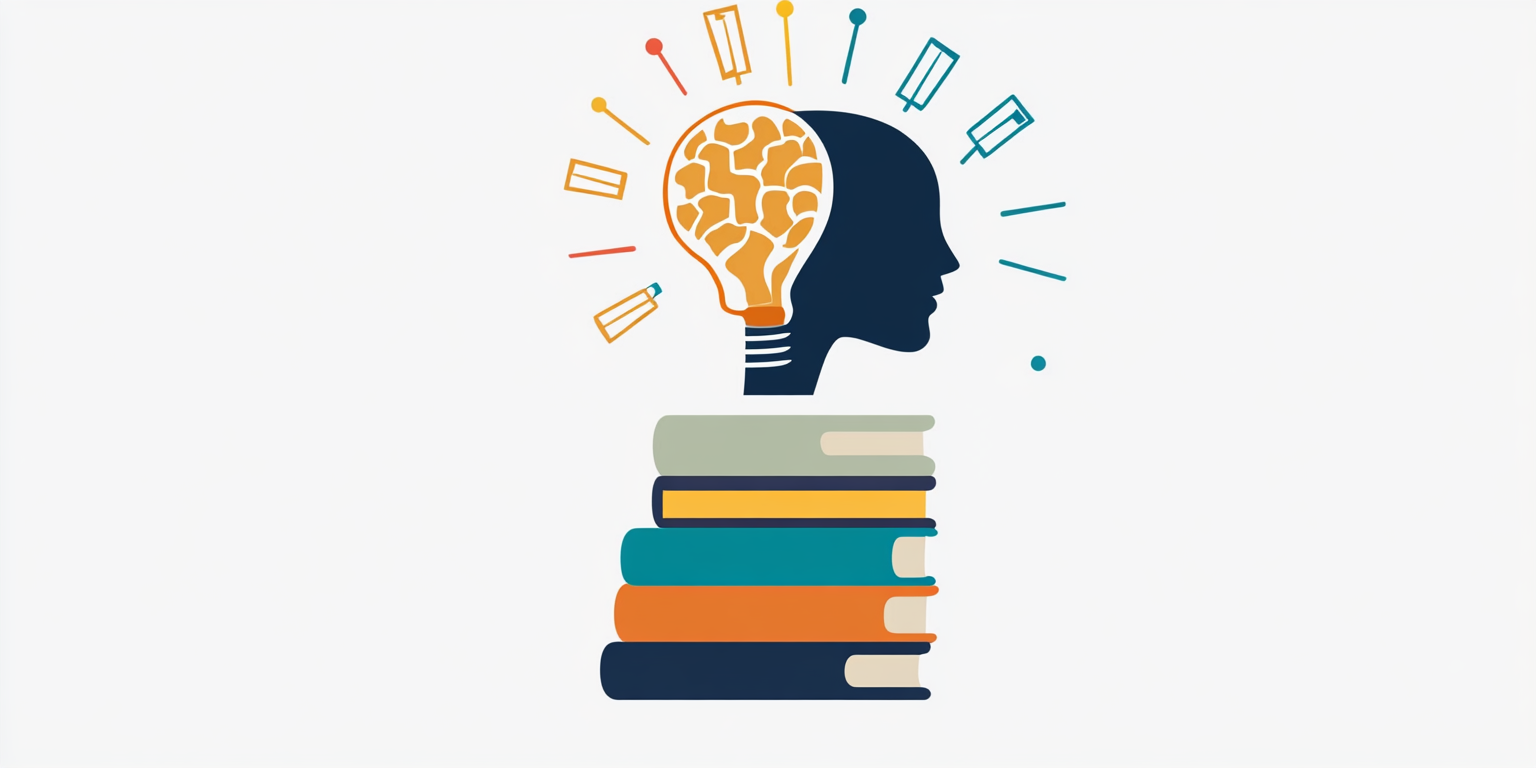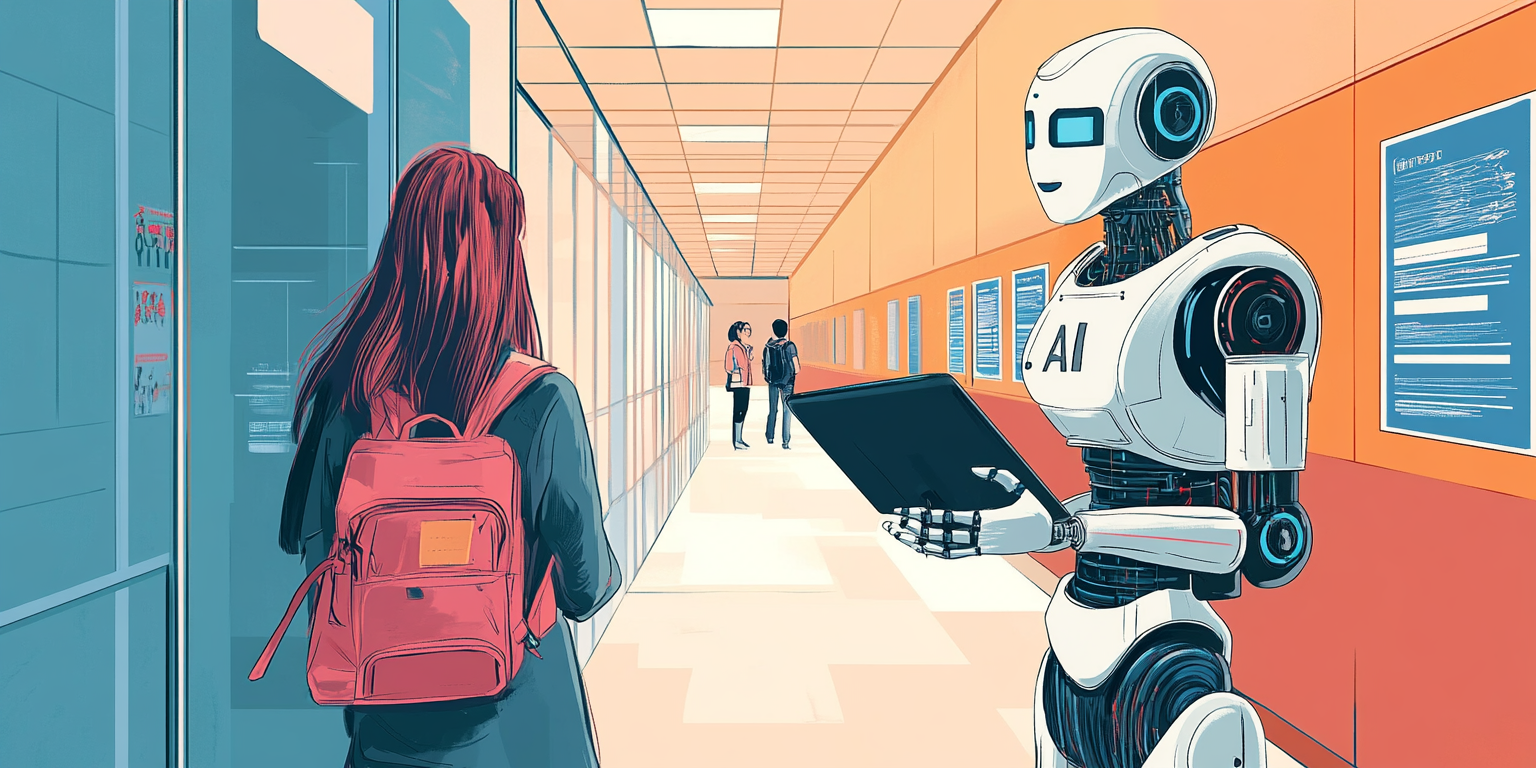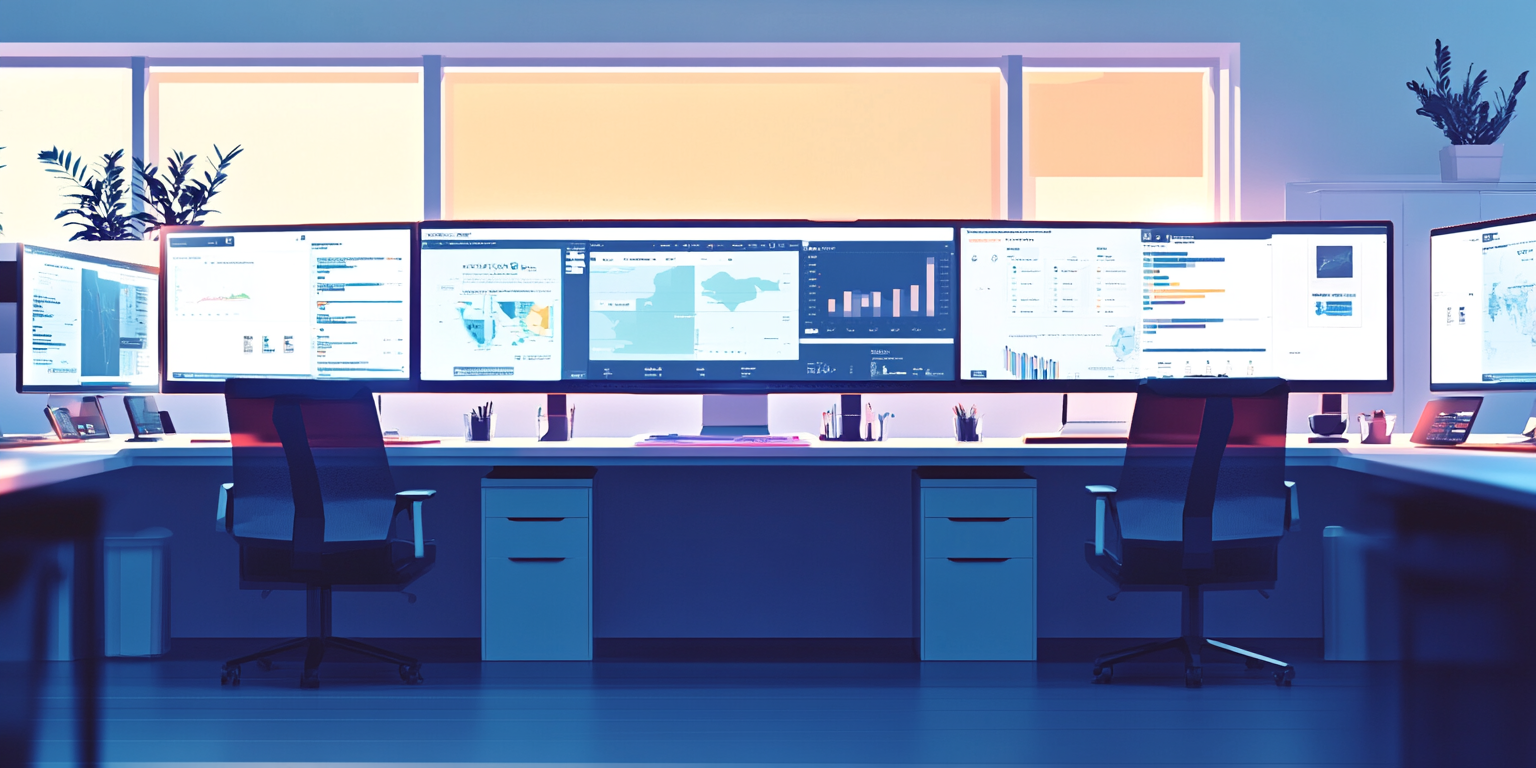What is the BUILDUP Framework?
BUILDUP is a simple, powerful structure designed to help you make daily progress while working on data analytics projects, like Project TITAN.
It helps you stay focused, organized, and professional every single day by breaking down your work into six important steps:
| # | Meaning | Purpose |
|---|---|---|
| B | Breakdown the goal for today | Focus clearly on what you want to achieve. |
| U | Understand concepts/tools you need | Study just enough to execute today’s goal. |
| I | Implement hands-on work | Apply your learning by actually doing tasks. |
| L | Link today's work to the bigger project | See how today’s work moves your project forward. |
| D | Document what you learned and did | Capture your work for easy reference and reporting. |
| UP | Upgrade Progress by planning next steps | Reflect and plan what you’ll improve or continue next. |
Why Are We Using BUILDUP?
Because BUILDUP makes learning and project work 10X more efficient and real-world ready.
Here’s why:
| Benefit | Explanation |
|---|---|
| 1. Builds Professional Work Habits | Companies expect analysts to work independently, organize their thoughts, and show progress daily — exactly what BUILDUP trains you to do. |
| 2. Makes Big Projects Feel Small and Achievable | Instead of feeling overwhelmed by everything at once, you only focus on one clear goal at a time. |
| 3. Mirrors Real Corporate Project Cycles | In real jobs, analysts are expected to research (Understand), execute (Implement), and summarize findings (Document) daily or weekly. |
| 4. Connects Every Day’s Work to the Final Outcome | You’ll always know why you’re doing today’s task and how it fits into Titan’s full supply chain project. |
| 5. Trains Your Thinking for Interviews and Careers | BUILDUP naturally builds your communication, documentation, problem-solving, and reporting skills — exactly what hiring managers want. |
How BUILDUP Will Help You Succeed in Project TITAN
- Instead of jumping around randomly, you’ll progress systematically, day-by-day.
- You’ll learn a concept, apply it immediately, and see its business relevance.
- You’ll build clean documentation daily, which will make your final report and presentation faster and easier.
- You’ll always be ready to explain your work clearly — whether for project evaluations, interviews, or real-world job discussions.
By Day 18, you won’t just have completed a project — you’ll have built a real professional working style.
In Short:
BUILDUP = Learn smart + Work smart + Think like a real-world Analyst.
You’re not just working on Titan’s supply chain.
You’re training yourself to succeed in your career starting today.
Project TITAN: Full Case Study Explanation and Problem Identification
Case Background:
Titan Industries is one of India’s leading and most admired consumer brands, specializing in watches, eyewear, jewelry, and accessories.
Over the past few years, Titan has seen tremendous growth, but also new challenges:
- Customer expectations are rising: People want faster deliveries, higher quality, and accurate product availability.
- Supply chain complexity has increased: Titan operates across many locations, products, suppliers, and transport modes.
- Data is abundant but underutilized: Titan has collected massive amounts of procurement, logistics, inventory, sales, and supplier data — but needs better insights to make faster, smarter decisions.
Titan’s leadership team now realizes that data-driven supply chain management is essential to remain competitive.
To support this vision, Titan wants to identify hidden inefficiencies, risks, and cost drivers across their supply chain, and build smarter dashboards and reports to enable better decisions.
Student Role in Project TITAN:
You are acting as Supply Chain Data Analysts hired to:
- Explore Titan’s datasets.
- Diagnose operational issues based on real data.
- Develop KPI-based dashboards.
- Summarize business insights with clear, actionable recommendations.
Your mission is not just to analyze — it is to solve real-world business problems using data.
The Data You Will Work With:
You will explore and analyze multiple datasets, including:
- Procurement Data: Purchase orders, supplier deliveries, supplier costs.
- Forecasting Data: Sales forecasts vs. actual sales.
- Logistics Data: Freight charges, shipment records, tariff information.
- Inventory and Sales Data: Stock levels, inventory aging, customer fulfillment status.
- Supplier Performance Data: On-time delivery rates, defect rates, supplier risk scores.
Each dataset represents a part of Titan’s real-world supply chain operations.
You can use the attached data file.
Key Problems to Investigate and Solve:
| Area | Business Problem | Why It Matters |
|---|---|---|
| Procurement | Are suppliers delaying deliveries? Are procurement costs rising? | Late materials mean stockouts and higher operating costs. |
| Forecasting | Are forecasts accurate? Which SKUs have the biggest forecast errors? | Bad forecasts cause overstock or stockouts, hurting sales. |
| Logistics | Are freight costs too high for some regions or modes? | Poor logistics management cuts profitability. |
| Inventory | Is there a large amount of aging or unsold inventory? Are fill rates dropping? | Excess inventory ties up money. Poor fulfillment damages customer satisfaction. |
| Supplier Risk | Which suppliers are high risk for Titan? | Identifying unreliable suppliers reduces supply chain disruptions. |
What Students Will Do in This Project:
1. Analyze Each Domain:
- Clean and explore each dataset (Procurement, Logistics, Sales, Suppliers).
- Calculate and visualize key performance indicators (KPIs).
- Conduct exploratory data analysis (EDA) to spot trends, outliers, and problem areas.
2. Build Integrated Insights:
- Integrate data across different domains (e.g., Procurement + Supplier + Logistics).
- Find connections between supplier performance, freight costs, inventory aging, and fulfillment rates.
3. Create Visual Dashboards:
- Use tools like Excel, Looker Studio, and Power BI to create interactive dashboards.
- Build clear visuals answering specific business questions Titan executives care about.
4. Write a Final Report and Present:
- Tell a clear data-driven story:
- What the data says
- What problems were found
- What solutions you recommend
- Deliver a short but impactful final presentation like a real-world consultant.
Why This Project Is Important for Students:
By completing Project TITAN, you will learn:
- Real-world supply chain analytics skills that employers expect.
- How to connect data to business decisions, not just run analysis.
- How to build executive-friendly dashboards and reports.
- How to prepare for actual interviews for roles like Supply Chain Analyst, Procurement Analyst, and Operations Analyst.
It’s designed to make you ready for real job roles — not just academically strong, but professionally confident.
Day-by-Day Plan (With Detailed BUILDUP for Each Day)
Day 1: Introduction to Supply Chain Management and Project Overview
Tasks:
- Study fundamentals of Supply Chain Management.
- Overview of Titan Industries and project goals.
BUILDUP:
- B: Identify today's goal: Understand Titan's Supply Chain.
- U: Study supply chain basics.
- I: Map Titan’s supply chain.
- L: Connect supply chain functions to project domains.
- D: Document Titan's Supply Chain mind map.
- UP: Plan next day's deeper dive into data lifecycle.
Day 2: Overview of Data Lifecycle and Tools
Tasks:
- Study the Data Analysis Life Cycle.
- Introduction to Excel, SQL, Python, Looker Studio.
BUILDUP:
- B: Today's goal: Understand tools and data flow.
- U: Study tools' strengths.
- I: Practice loading sample data.
- L: Link tools to supply chain analysis stages.
- D: Document tool setup process.
- UP: Plan initial tool practice exercises.
Day 3: Introduction to Statistics for Supply Chain
Tasks:
- Learn basic statistics and their application.
BUILDUP:
- B: Focus on statistics foundation.
- U: Understand key terms (mean, variance, standard deviation).
- I: Calculate KPIs using Excel.
- L: Link KPIs to inventory and sales datasets.
- D: Create a personal stats cheat sheet.
- UP: Plan advanced stat learning (correlation, regression).
Day 4: Procurement Domain and Data Files Understanding
Tasks:
- Study Procurement Processes.
- Explore Procurement datasets.
BUILDUP:
- B: Understand Procurement Cycle.
- U: Study datasets’ fields.
- I: Map procurement process with data fields.
- L: Link data to procurement analytics.
- D: Document procurement workflow.
- UP: Plan next day's cleaning activities.
Day 5: Procurement Data Cleaning and Analysis
Tasks:
- Clean Procurement Datasets.
BUILDUP:
- B: Identify cleaning tasks.
- U: Learn about nulls, duplicates.
- I: Clean procurement data in Excel.
- L: Link clean data to spend analysis.
- D: Document cleaning steps.
- UP: Plan exploratory data analysis.
Day 6: Demand Forecasting Domain and Data Files Understanding
Tasks:
- Study Forecasting Basics.
- Explore Forecast Datasets.
BUILDUP:
- B: Study forecasting concepts.
- U: Explore Forecast Accuracy Metrics.
- I: Summarize key forecasting KPIs.
- L: Link forecasting metrics to demand management.
- D: Document metric calculations.
- UP: Plan forecast error analysis.
Day 7: Forecasting Data Cleaning and Statistical Analysis
Tasks:
- Clean Forecasting Data.
- Calculate Errors.
BUILDUP:
- B: Breakdown forecasting errors.
- U: Understand MAPE, MAD.
- I: Calculate error metrics in Python.
- L: Link error insights to SKU optimization.
- D: Document error analysis.
- UP: Plan model comparison.
Day 8: Logistics and Freight Domain and Data Files Understanding
Tasks:
- Study Logistics Concepts.
- Review Freight and Tariff Data.
BUILDUP:
- B: Study cost components.
- U: Understand freight data.
- I: Identify cost drivers.
- L: Link shipment data to logistics cost KPIs.
- D: Document logistics process.
- UP: Plan freight data cleaning.
Day 9: Freight and Tariff Data Cleaning and EDA
Tasks:
- Clean Freight Data.
- Explore Tariff Data.
BUILDUP:
- B: Identify cleaning tasks.
- U: Learn about tariff data issues.
- I: Clean and pivot freight costs.
- L: Link data to tariff analysis.
- D: Document cleaning outcomes.
- UP: Plan logistics optimization strategies.
Day 10: Inventory and Sales Domain and Data Files Understanding
Tasks:
- Study Inventory Concepts.
- Explore Inventory/Sales Datasets.
BUILDUP:
- B: Focus on inventory flows.
- U: Understand stock turnover KPIs.
- I: Map inventory-sales flow.
- L: Link inventory to fulfillment rate.
- D: Document inventory processes.
- UP: Plan inventory data cleaning.
Day 11: Inventory Data Cleaning and EDA
Tasks:
- Clean Inventory Data.
- Perform EDA.
BUILDUP:
- B: Identify errors.
- U: Understand fill rate and aging.
- I: Clean and analyze inventory trends.
- L: Link to stock optimization.
- D: Document aging reports.
- UP: Plan integrated view with sales.
Day 12: Supplier Management Domain and Data Files Understanding
Tasks:
- Study Supplier KPIs.
- Explore Supplier Data.
BUILDUP:
- B: Review supplier evaluation models.
- U: Understand delivery quality metrics.
- I: Map supplier risk metrics.
- L: Link suppliers to fulfillment issues.
- D: Document supplier scorecard.
- UP: Plan risk modeling.
Day 13: Data Integration and Dashboarding
Tasks:
- Integrate Procurement, Forecast, Logistics, Sales, Supplier Data.
- Build Dashboards.
BUILDUP:
- B: Breakdown data merging goals.
- U: Understand data blending techniques.
- I: Integrate datasets.
- L: Link data to KPIs.
- D: Document blending logic.
- UP: Plan dashboard improvements.
Day 14: Deep Dive into Exploratory Data Analysis (EDA)
Tasks:
- Understand EDA concepts and importance.
- Perform advanced EDA across integrated datasets.
BUILDUP:
- B: Identify objectives for EDA.
- U: Study EDA case studies.
- I: Conduct EDA in Python (pandas, matplotlib).
- L: Link EDA findings to key business questions.
- D: Document EDA charts and summaries.
- UP: Plan insights extraction for reporting.
Interview Questions:
- What is the role of EDA in data analysis?
- How do you spot outliers and anomalies during EDA?
Day 15: Foundations of Data Visualization and Dashboard Design
Tasks:
- Study principles of effective data visualization.
- Learn about chart types and storytelling with data.
BUILDUP:
- B: Focus on visualization techniques.
- U: Study best practices (e.g., storytelling with visuals).
- I: Design sample charts in Excel and Looker Studio.
- L: Link visual choices to project KPIs.
- D: Document chart rationale.
- UP: Plan dashboard assembly steps.
Interview Questions:
- What makes a good dashboard?
- How do you decide which chart type to use?
Day 16: Building Dashboards Using Looker Studio and Power BI
Tasks:
- Introduction to Looker Studio and Power BI interfaces.
- Build KPI dashboards integrating Procurement, Logistics, Sales, and Supplier data.
BUILDUP:
- B: Identify key KPIs for visualization.
- U: Understand Looker Studio and Power BI features.
- I: Build end-to-end dashboard (filters, slicers, KPIs).
- L: Link dashboards to business objectives.
- D: Document dashboard features and logic.
- UP: Plan final dashboard improvements and final checks.
Interview Questions:
- What are the advantages of using Looker Studio or Power BI?
- How do you make dashboards interactive and user-friendly?
Day 17: Project Reporting and Documentation
Tasks:
- Prepare Final Report.
BUILDUP:
- B: Focus on report structure.
- U: Understand effective storytelling.
- I: Write data story.
- L: Link insights to recommendations.
- D: Document final report.
- UP: Plan presentation materials.
Day 18: Final Presentation and Mock Interviews
Tasks:
- Deliver Project Presentation.
- Conduct Mock Interviews.
BUILDUP:
- B: Focus on presenting insights.
- U: Understand common interview questions.
- I: Practice mock presentation.
- L: Link experience to real-world roles.
- D: Document feedback.
- UP: Final readiness review.
Goal: Students will not only build domain knowledge, technical tool proficiency, and end-to-end project execution skills but also gain strong expertise in EDA, data storytelling, and dashboarding using modern BI tools. This will ensure they are thoroughly job-ready in supply chain analytics roles.